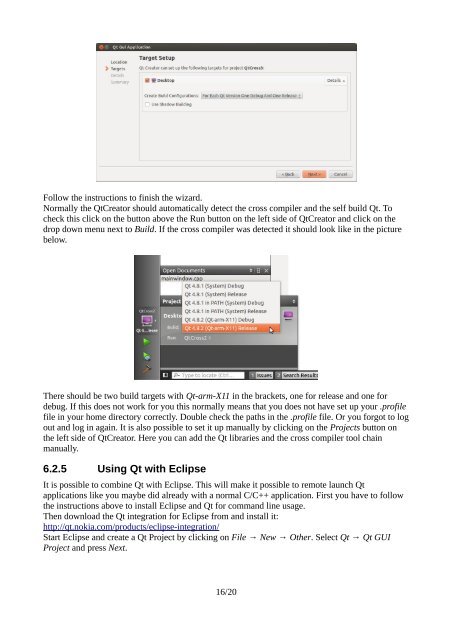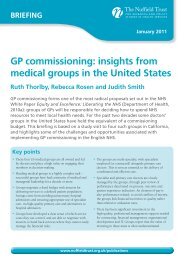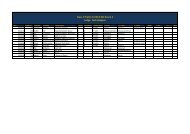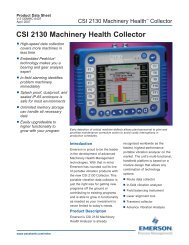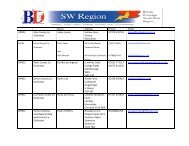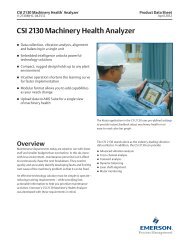Setting up cross compiling environment & Qt/X11 ... - Bytemark Hosting
Setting up cross compiling environment & Qt/X11 ... - Bytemark Hosting
Setting up cross compiling environment & Qt/X11 ... - Bytemark Hosting
You also want an ePaper? Increase the reach of your titles
YUMPU automatically turns print PDFs into web optimized ePapers that Google loves.
Follow the instructions to finish the wizard.<br />
Normally the <strong>Qt</strong>Creator should automatically detect the <strong>cross</strong> compiler and the self build <strong>Qt</strong>. To<br />
check this click on the button above the Run button on the left side of <strong>Qt</strong>Creator and click on the<br />
drop down menu next to Build. If the <strong>cross</strong> compiler was detected it should look like in the picture<br />
below.<br />
There should be two build targets with <strong>Qt</strong>-arm-<strong>X11</strong> in the brackets, one for release and one for<br />
debug. If this does not work for you this normally means that you does not have set <strong>up</strong> your .profile<br />
file in your home directory correctly. Double check the paths in the .profile file. Or you forgot to log<br />
out and log in again. It is also possible to set it <strong>up</strong> manually by clicking on the Projects button on<br />
the left side of <strong>Qt</strong>Creator. Here you can add the <strong>Qt</strong> libraries and the <strong>cross</strong> compiler tool chain<br />
manually.<br />
6.2.5 Using <strong>Qt</strong> with Eclipse<br />
It is possible to combine <strong>Qt</strong> with Eclipse. This will make it possible to remote launch <strong>Qt</strong><br />
applications like you maybe did already with a normal C/C++ application. First you have to follow<br />
the instructions above to install Eclipse and <strong>Qt</strong> for command line usage.<br />
Then download the <strong>Qt</strong> integration for Eclipse from and install it:<br />
http://qt.nokia.com/products/eclipse-integration/<br />
Start Eclipse and create a <strong>Qt</strong> Project by clicking on File → New → Other. Select <strong>Qt</strong> → <strong>Qt</strong> GUI<br />
Project and press Next.<br />
16/20