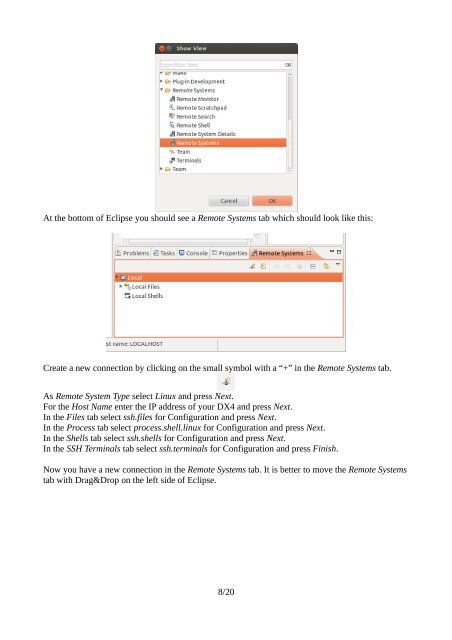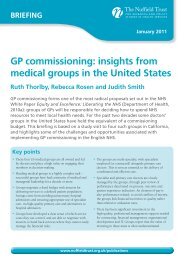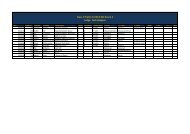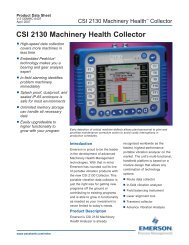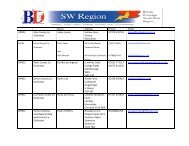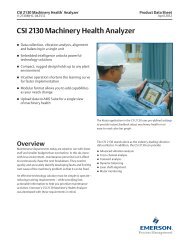Setting up cross compiling environment & Qt/X11 ... - Bytemark Hosting
Setting up cross compiling environment & Qt/X11 ... - Bytemark Hosting
Setting up cross compiling environment & Qt/X11 ... - Bytemark Hosting
You also want an ePaper? Increase the reach of your titles
YUMPU automatically turns print PDFs into web optimized ePapers that Google loves.
At the bottom of Eclipse you should see a Remote Systems tab which should look like this:<br />
Create a new connection by clicking on the small symbol with a “+” in the Remote Systems tab.<br />
As Remote System Type select Linux and press Next.<br />
For the Host Name enter the IP address of your DX4 and press Next.<br />
In the Files tab select ssh.files for Configuration and press Next.<br />
In the Process tab select process.shell.linux for Configuration and press Next.<br />
In the Shells tab select ssh.shells for Configuration and press Next.<br />
In the SSH Terminals tab select ssh.terminals for Configuration and press Finish.<br />
Now you have a new connection in the Remote Systems tab. It is better to move the Remote Systems<br />
tab with Drag&Drop on the left side of Eclipse.<br />
8/20