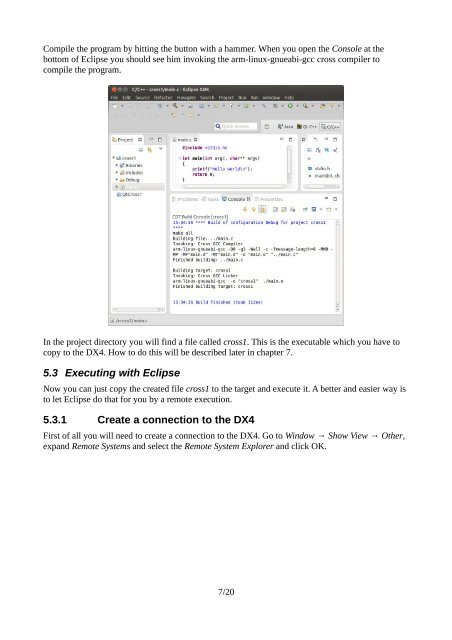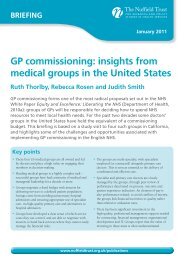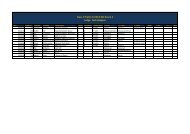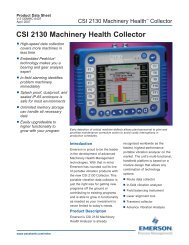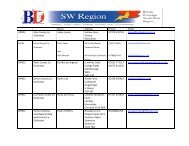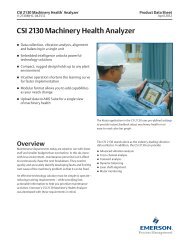Setting up cross compiling environment & Qt/X11 ... - Bytemark Hosting
Setting up cross compiling environment & Qt/X11 ... - Bytemark Hosting
Setting up cross compiling environment & Qt/X11 ... - Bytemark Hosting
You also want an ePaper? Increase the reach of your titles
YUMPU automatically turns print PDFs into web optimized ePapers that Google loves.
Compile the program by hitting the button with a hammer. When you open the Console at the<br />
bottom of Eclipse you should see him invoking the arm-linux-gnueabi-gcc <strong>cross</strong> compiler to<br />
compile the program.<br />
In the project directory you will find a file called <strong>cross</strong>1. This is the executable which you have to<br />
copy to the DX4. How to do this will be described later in chapter 7.<br />
5.3 Executing with Eclipse<br />
Now you can just copy the created file <strong>cross</strong>1 to the target and execute it. A better and easier way is<br />
to let Eclipse do that for you by a remote execution.<br />
5.3.1 Create a connection to the DX4<br />
First of all you will need to create a connection to the DX4. Go to Window → Show View → Other,<br />
expand Remote Systems and select the Remote System Explorer and click OK.<br />
7/20