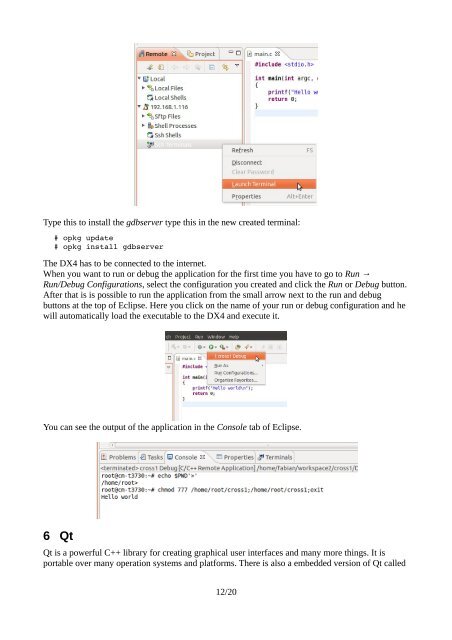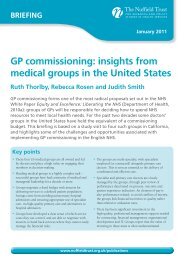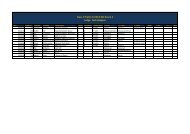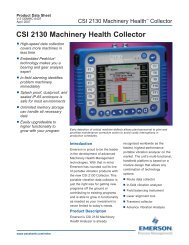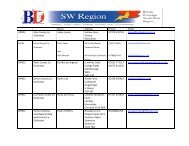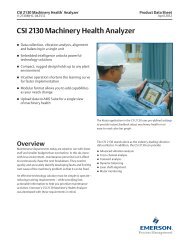Setting up cross compiling environment & Qt/X11 ... - Bytemark Hosting
Setting up cross compiling environment & Qt/X11 ... - Bytemark Hosting
Setting up cross compiling environment & Qt/X11 ... - Bytemark Hosting
You also want an ePaper? Increase the reach of your titles
YUMPU automatically turns print PDFs into web optimized ePapers that Google loves.
Type this to install the gdbserver type this in the new created terminal:<br />
# opkg <strong>up</strong>date<br />
# opkg install gdbserver<br />
The DX4 has to be connected to the internet.<br />
When you want to run or debug the application for the first time you have to go to Run →<br />
Run/Debug Configurations, select the configuration you created and click the Run or Debug button.<br />
After that is is possible to run the application from the small arrow next to the run and debug<br />
buttons at the top of Eclipse. Here you click on the name of your run or debug configuration and he<br />
will automatically load the executable to the DX4 and execute it.<br />
You can see the output of the application in the Console tab of Eclipse.<br />
6 <strong>Qt</strong><br />
<strong>Qt</strong> is a powerful C++ library for creating graphical user interfaces and many more things. It is<br />
portable over many operation systems and platforms. There is also a embedded version of <strong>Qt</strong> called<br />
12/20