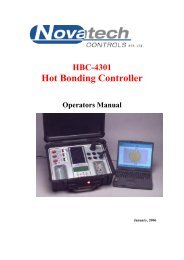1735 Technical Manual - Novatech Controls
1735 Technical Manual - Novatech Controls
1735 Technical Manual - Novatech Controls
Create successful ePaper yourself
Turn your PDF publications into a flip-book with our unique Google optimized e-Paper software.
5.3.2 Keypad in SETUP / COMMISSIONING / CALIBRATION modes<br />
NOTE: In order to enter either COMMISSIONING or CALIBRATION modes, the corresponding DIP switch<br />
on the 1730-1 PCB must be turned on.<br />
From RUN mode, if the SETUP / RUN key is pressed once, the transmitter will go into the SETUP mode.<br />
From RUN mode, if the SETUP / RUN key is pressed and held for 2 seconds, the transmitter will go into the<br />
COMMISSIONING mode.<br />
From RUN mode, if the SETUP / RUN key is pressed and held for 4 seconds, the transmitter will go into the<br />
CALIBRATION mode.<br />
The following key functions are then available in all of the above modes.<br />
SETUP / RUN key<br />
Pressing the SETUP / RUN key while in any of the set up modes will return the transmitter to the RUN mode.<br />
FUNCTION up and FUNCTION down keys<br />
These two keys allow for the selection of the setup function. A function summary table is found at the start of<br />
the relevant SETUP, COMMISSIONING or CALIBRATION mode chapter.<br />
OPTION up and OPTION down keys<br />
These two keys allow for changing the option for the selected function. A list/range of options for each<br />
function is found in the function summary table at the start of the relevant SETUP, COMMISSIONING or<br />
CALIBRATION mode chapter.<br />
ENTER key<br />
The ENTER key sets the currently displayed option and stores the value in non-volatile memory to be<br />
retrieved on device start up. If the ENTER key is not pressed when a new option is chosen, the previous<br />
option will be retained.<br />
Probe impedance key<br />
When this key is pressed the transmitter will measure the impedance of oxygen sensor(s) attached to the<br />
transmitter. If the burner is not enabled (terminals 10 & 11) or the probe temperature is below 700°C<br />
(1292°F) impedance checking will not be performed. A ‘Z’ will be seen in the bottom left hand corner of the<br />
display as the test is performed.<br />
Auto calibrate key<br />
When this key is pressed the transmitter will calibrate the analogue output channels that are set to auto<br />
calibration (see chapter 10). This is performed by directing the output current away from the output terminals<br />
(terminals 12&13 and 14&15) back to an analogue input to the transmitter in order to calculate a zero and<br />
span calibration factor for each of the output channels.<br />
During this process normal output to the analogue channels will be interrupted sending the outputs to zero<br />
mA.<br />
April 2012<br />
36 <strong>1735</strong> Water Vapour Transmitter