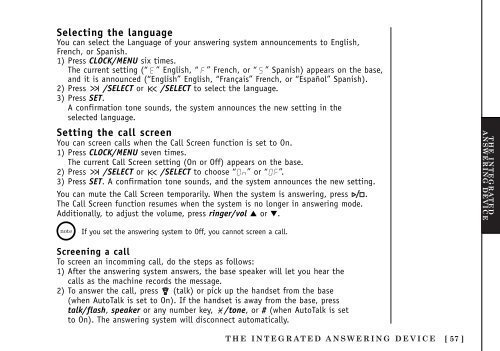DCT5280 - at Uniden
DCT5280 - at Uniden
DCT5280 - at Uniden
Create successful ePaper yourself
Turn your PDF publications into a flip-book with our unique Google optimized e-Paper software.
Selecting the language<br />
You can select the Language of your answering system announcements to English,<br />
French, or Spanish.<br />
1) Press CLOCK/MENU six times.<br />
The current setting (“ ” English, “ ” French, or “ ” Spanish) appears on the base,<br />
and it is announced (“English” English, “Français” French, or “Español” Spanish).<br />
2) Press /SELECT or /SELECT to select the language.<br />
3) Press SET.<br />
A confirm<strong>at</strong>ion tone sounds, the system announces the new setting in the<br />
selected language.<br />
Setting the call screen<br />
You can screen calls when the Call Screen function is set to On.<br />
1) Press CLOCK/MENU seven times.<br />
The current Call Screen setting (On or Off) appears on the base.<br />
2) Press /SELECT or /SELECT to choose “ ” or “ ”.<br />
3) Press SET. A confirm<strong>at</strong>ion tone sounds, and the system announces the new setting.<br />
You can mute the Call Screen temporarily. When the system is answering, press .<br />
The Call Screen function resumes when the system is no longer in answering mode.<br />
Additionally, to adjust the volume, press ringer/vol ▲ or ▼.<br />
THE INTEGRATED<br />
ANSWERING DEVICE<br />
If you set the answering system to Off, you cannot screen a call.<br />
Screening a call<br />
To screen an incomming call, do the steps as follows:<br />
1) After the answering system answers, the base speaker will let you hear the<br />
calls as the machine records the message.<br />
2) To answer the call, press (talk) or pick up the handset from the base<br />
(when AutoTalk is set to On). If the handset is away from the base, press<br />
talk/flash, speaker or any number key, /tone, or # (when AutoTalk is set<br />
to On). The answering system will disconnect autom<strong>at</strong>ically.<br />
THE INTEGRATED ANSWERING DEVICE [ 57 ]