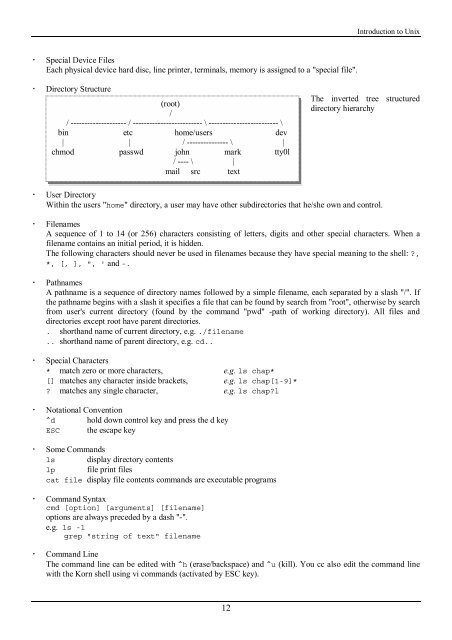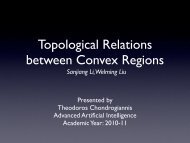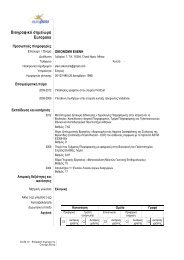You also want an ePaper? Increase the reach of your titles
YUMPU automatically turns print PDFs into web optimized ePapers that Google loves.
Introduction to <strong>Unix</strong><br />
! Special Device Files<br />
Each physical device hard disc, line printer, terminals, memory is assigned to a "special file".<br />
! Directory Structure<br />
(root)<br />
/<br />
/ -------------------- / ------------------------- \ ------------------------- \<br />
bin etc home/users dev<br />
| | / --------------- \ |<br />
chmod passwd john mark tty0l<br />
/ ---- \ |<br />
mail src text<br />
The inverted tree structured<br />
directory hierarchy<br />
! User Directory<br />
Within <strong>the</strong> users "home" directory, a user may have o<strong>the</strong>r subdirectories that he/she own and control.<br />
! Filenames<br />
A sequence of 1 to 14 (or 256) characters consisting of letters, digits and o<strong>the</strong>r special characters. When a<br />
filename contains an initial period, it is hidden.<br />
The following characters should never be used in filenames because <strong>the</strong>y have special meaning to <strong>the</strong> shell: ?,<br />
*, [, ], ", ' and -.<br />
! Pathnames<br />
A pathname is a sequence of directory names followed by a simple filename, each separated by a slash "/". If<br />
<strong>the</strong> pathname begins <strong>with</strong> a slash it specifies a file that can be found by search from "root", o<strong>the</strong>rwise by search<br />
from user's current directory (found by <strong>the</strong> command "pwd" -path of working directory). All files and<br />
directories except root have parent directories.<br />
. shorthand name of current directory, e.g. ./filename<br />
.. shorthand name of parent directory, e.g. cd..<br />
! Special Characters<br />
* match zero or more characters, e.g. ls chap*<br />
[] matches any character inside brackets, e.g. ls chap[1-9]*<br />
? matches any single character, e.g. ls chap?l<br />
! Notational Convention<br />
^d hold down control key and press <strong>the</strong> d key<br />
ESC <strong>the</strong> escape key<br />
! Some Commands<br />
ls display directory contents<br />
lp file print files<br />
cat file display file contents commands are executable programs<br />
! Command Syntax<br />
cmd [option] [arguments] [filename]<br />
options are always preceded by a dash "-".<br />
e.g. ls -1<br />
grep "string of text" filename<br />
! Command Line<br />
The command line can be edited <strong>with</strong> ^h (erase/backspace) and ^u (kill). You cc also edit <strong>the</strong> command line<br />
<strong>with</strong> <strong>the</strong> Korn shell using vi commands (activated by ESC key).<br />
12