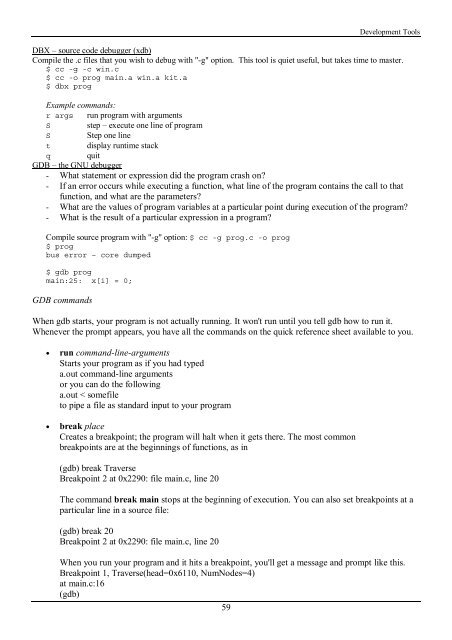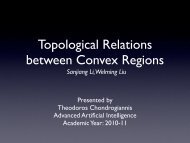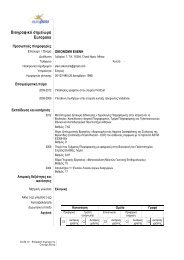You also want an ePaper? Increase the reach of your titles
YUMPU automatically turns print PDFs into web optimized ePapers that Google loves.
59<br />
Development Tools<br />
DBX – source code debugger (xdb)<br />
Compile <strong>the</strong> .c files that you wish to debug <strong>with</strong> "-g" option. This tool is quiet useful, but takes time to master.<br />
$ cc -g -c win.c<br />
$ cc -o prog main.a win.a kit.a<br />
$ dbx prog<br />
Example commands:<br />
r args run program <strong>with</strong> arguments<br />
S step – execute one line of program<br />
S Step one line<br />
t display runtime stack<br />
q quit<br />
GDB – <strong>the</strong> GNU debugger<br />
- What statement or expression did <strong>the</strong> program crash on?<br />
- If an error occurs while executing a function, what line of <strong>the</strong> program contains <strong>the</strong> call to that<br />
function, and what are <strong>the</strong> parameters?<br />
- What are <strong>the</strong> values of program variables at a particular point during execution of <strong>the</strong> program?<br />
- What is <strong>the</strong> result of a particular expression in a program?<br />
Compile source program <strong>with</strong> "-g" option: $ cc -g prog.c -o prog<br />
$ prog<br />
bus error – core dumped<br />
$ gdb prog<br />
main:25: x[i] = 0;<br />
GDB commands<br />
When gdb starts, your program is not actually running. It won't run until you tell gdb how to run it.<br />
Whenever <strong>the</strong> prompt appears, you have all <strong>the</strong> commands on <strong>the</strong> quick reference sheet available to you.<br />
• run command-line-arguments<br />
Starts your program as if you had typed<br />
a.out command-line arguments<br />
or you can do <strong>the</strong> following<br />
a.out < somefile<br />
to pipe a file as standard input to your program<br />
• break place<br />
Creates a breakpoint; <strong>the</strong> program will halt when it gets <strong>the</strong>re. The most common<br />
breakpoints are at <strong>the</strong> beginnings of functions, as in<br />
(gdb) break Traverse<br />
Breakpoint 2 at 0x2290: file main.c, line 20<br />
The command break main stops at <strong>the</strong> beginning of execution. You can also set breakpoints at a<br />
particular line in a source file:<br />
(gdb) break 20<br />
Breakpoint 2 at 0x2290: file main.c, line 20<br />
When you run your program and it hits a breakpoint, you'll get a message and prompt like this.<br />
Breakpoint 1, Traverse(head=0x6110, NumNodes=4)<br />
at main.c:16<br />
(gdb)