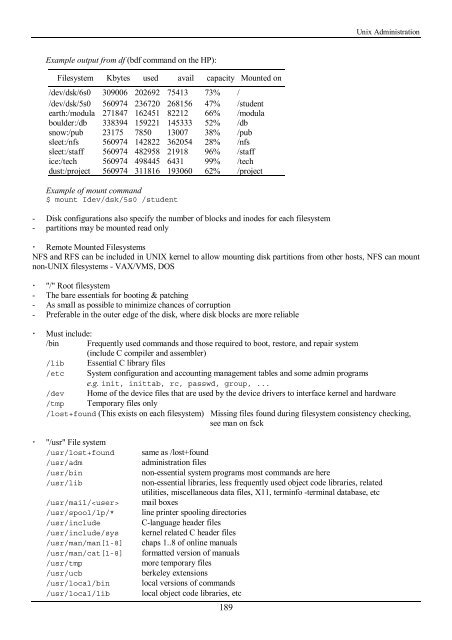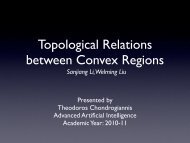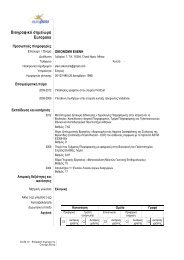Create successful ePaper yourself
Turn your PDF publications into a flip-book with our unique Google optimized e-Paper software.
<strong>Unix</strong> Administration<br />
Example output from df (bdf command on <strong>the</strong> HP):<br />
Filesystem Kbytes used avail capacity Mounted on<br />
/dev/dsk/6s0 309006 202692 75413 73% /<br />
/dev/dsk/5s0 560974 236720 268156 47% /student<br />
earth:/modula 271847 162451 82212 66% /modula<br />
boulder:/db 338394 159221 145333 52% /db<br />
snow:/pub 23175 7850 13007 38% /pub<br />
sleet:/nfs 560974 142822 362054 28% /nfs<br />
sleet:/staff 560974 482958 21918 96% /staff<br />
ice:/tech 560974 498445 6431 99% /tech<br />
dust:/project 560974 311816 193060 62% /project<br />
Example of mount command<br />
$ mount Idev/dsk/5s0 /student<br />
- Disk configurations also specify <strong>the</strong> number of blocks and inodes for each filesystem<br />
- partitions may be mounted read only<br />
! Remote Mounted Filesystems<br />
NFS and RFS can be included in UNIX kernel to allow mounting disk partitions from o<strong>the</strong>r hosts, NFS can mount<br />
non-UNIX filesystems - VAX/VMS, D<strong>OS</strong><br />
! "/" Root filesystem<br />
- The bare essentials for booting & patching<br />
- As small as possible to minimize chances of corruption<br />
- Preferable in <strong>the</strong> outer edge of <strong>the</strong> disk, where disk blocks are more reliable<br />
! Must include:<br />
/bin Frequently used commands and those required to boot, restore, and repair system<br />
(include C compiler and assembler)<br />
/lib Essential C library files<br />
/etc System configuration and accounting management tables and some admin programs<br />
e.g. init, inittab, rc, passwd, group, ...<br />
/dev Home of <strong>the</strong> device files that are used by <strong>the</strong> device drivers to interface kernel and hardware<br />
/tmp Temporary files only<br />
/lost+found (This exists on each filesystem) Missing files found during filesystem consistency checking,<br />
see man on fsck<br />
! "/usr" File system<br />
/usr/lost+found<br />
/usr/adm<br />
/usr/bin<br />
/usr/lib<br />
/usr/mail/<br />
/usr/spool/lp/*<br />
/usr/include<br />
/usr/include/sys<br />
/usr/man/man[1-8]<br />
/usr/man/cat[1-8]<br />
/usr/tmp<br />
/usr/ucb<br />
/usr/local/bin<br />
/usr/local/lib<br />
same as /lost+found<br />
administration files<br />
non-essential system programs most commands are here<br />
non-essential libraries, less frequently used object code libraries, related<br />
utilities, miscellaneous data files, X11, terminfo -terminal database, etc<br />
mail boxes<br />
line printer spooling directories<br />
C-language header files<br />
kernel related C header files<br />
chaps 1..8 of online manuals<br />
formatted version of manuals<br />
more temporary files<br />
berkeley extensions<br />
local versions of commands<br />
local object code libraries, etc<br />
189