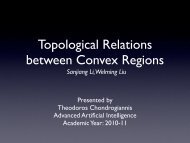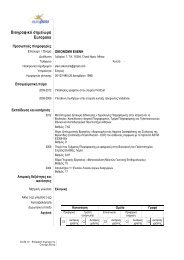You also want an ePaper? Increase the reach of your titles
YUMPU automatically turns print PDFs into web optimized ePapers that Google loves.
<strong>Unix</strong> Administration<br />
Load /<strong>Unix</strong> kernel - swapper (process 0)<br />
- init (process 1)<br />
Set date<br />
- date mmddhhmm[yy]<br />
- TZ=EST10<br />
Go into single user - init s<br />
Check filesystems - fsck /dev/root<br />
Go into multi-user - init 2<br />
Boot ROM passes control over to <strong>the</strong> UNIX kernel<br />
- find <strong>the</strong> root file system<br />
- start <strong>the</strong> init process <strong>the</strong>n go to run-level 2, i.e. multi-user<br />
The init process has ID = 1, has no parent. It reads <strong>the</strong> /etc/inittab configuration file.<br />
Look at <strong>the</strong> /etc/inittab file on "water".<br />
id:runstate:action:process<br />
where "action" is ei<strong>the</strong>r:<br />
- initdefault - set default run-level<br />
- boot<br />
- bootwait<br />
- wait<br />
- respawn - when process dies run it again<br />
- process<br />
- off<br />
Run-level 2 entries include /etc/rc initialization script and letc/getty for each terminal line.<br />
/etc/rc<br />
- speed up startup<br />
- check filesystem<br />
- start system accounting<br />
- start daemons<br />
- recover files after crash<br />
- start printer spooler<br />
System Shutdown<br />
Shutdown vs Reboot<br />
- users logged on<br />
- how quickly need system down shutdown uses kill -14 on processes<br />
reboot uses kill –9 on processes<br />
sync writes memory out to disk<br />
File System Consistency<br />
Only use "fsck -y" on <strong>the</strong> root partition.<br />
Phase:<br />
1. Checks Blocks and Sizes<br />
i.e. checks inode types, examines <strong>the</strong> inode block numbers for bad or duplicate blocks, and checks <strong>the</strong> inode<br />
format.<br />
2. Checks Pathnames<br />
Removes directory entries pointing to files or directories modified by Phase 1.<br />
3. Checks Connectivity<br />
Cleans up after Phase 2 - making sure that <strong>the</strong>re is at least one directory entry for each inode and that multiple<br />
links make sense.<br />
4. Checks Reference Counts<br />
List errors from unreferenced files, missing or full "lost+found" directories, incorrect link count, bad or<br />
duplicate blocks, or incorrect sum for free inode count.<br />
5. Checks Free List<br />
193