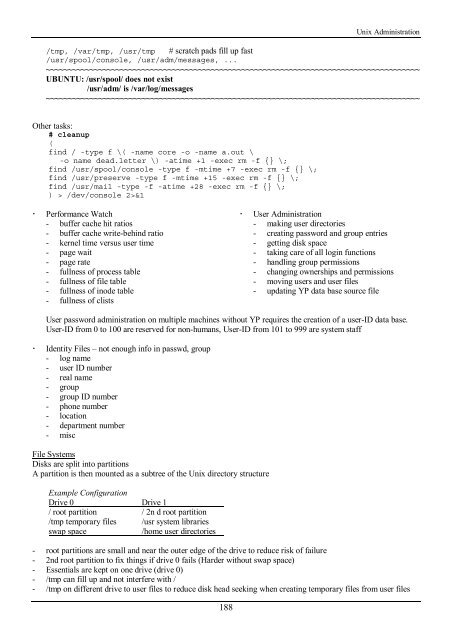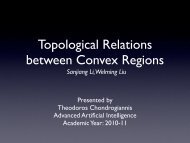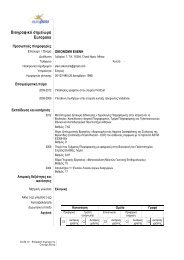You also want an ePaper? Increase the reach of your titles
YUMPU automatically turns print PDFs into web optimized ePapers that Google loves.
<strong>Unix</strong> Administration<br />
/tmp, /var/tmp, /usr/tmp # scratch pads fill up fast<br />
/usr/spool/console, /usr/adm/messages, ...<br />
~~~~~~~~~~~~~~~~~~~~~~~~~~~~~~~~~~~~~~~~~~~~~~~~~~~~~~~~~~~~~~~~~~~~~~~~~~~~~~~~~~~~~~<br />
UBUNTU: /usr/spool/ does not exist<br />
/usr/adm/ is /var/log/messages<br />
~~~~~~~~~~~~~~~~~~~~~~~~~~~~~~~~~~~~~~~~~~~~~~~~~~~~~~~~~~~~~~~~~~~~~~~~~~~~~~~~~~~~~~<br />
O<strong>the</strong>r tasks:<br />
# cleanup<br />
(<br />
find / -type f \( -name core -o -name a.out \<br />
-o name dead.letter \) -atime +1 -exec rm -f {} \;<br />
find /usr/spool/console -type f -mtime +7 -exec rm -f {} \;<br />
find /usr/preserve -type f -mtime +15 -exec rm -f {} \;<br />
find /usr/mail -type -f -atime +28 -exec rm -f {} \;<br />
) > /dev/console 2>&1<br />
! Performance Watch<br />
- buffer cache hit ratios<br />
- buffer cache write-behind ratio<br />
- kernel time versus user time<br />
- page wait<br />
- page rate<br />
- fullness of process table<br />
- fullness of file table<br />
- fullness of inode table<br />
- fullness of clists<br />
! User Administration<br />
- making user directories<br />
- creating password and group entries<br />
- getting disk space<br />
- taking care of all login functions<br />
- handling group permissions<br />
- changing ownerships and permissions<br />
- moving users and user files<br />
- updating YP data base source file<br />
User password administration on multiple machines <strong>with</strong>out YP requires <strong>the</strong> creation of a user-ID data base.<br />
User-ID from 0 to 100 are reserved for non-humans, User-ID from 101 to 999 are system staff<br />
! Identity Files – not enough info in passwd, group<br />
- log name<br />
- user ID number<br />
- real name<br />
- group<br />
- group ID number<br />
- phone number<br />
- location<br />
- department number<br />
- misc<br />
File Systems<br />
Disks are split into partitions<br />
A partition is <strong>the</strong>n mounted as a subtree of <strong>the</strong> <strong>Unix</strong> directory structure<br />
Example Configuration<br />
Drive 0 Drive 1<br />
/ root partition / 2n d root partition<br />
/tmp temporary files /usr system libraries<br />
swap space<br />
/home user directories<br />
- root partitions are small and near <strong>the</strong> outer edge of <strong>the</strong> drive to reduce risk of failure<br />
- 2nd root partition to fix things if drive 0 fails (Harder <strong>with</strong>out swap space)<br />
- Essentials are kept on one drive (drive 0)<br />
- /tmp can fill up and not interfere <strong>with</strong> /<br />
- /tmp on different drive to user files to reduce disk head seeking when creating temporary files from user files<br />
188