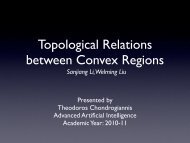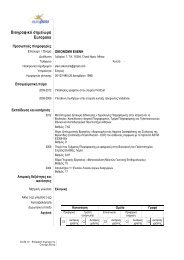Create successful ePaper yourself
Turn your PDF publications into a flip-book with our unique Google optimized e-Paper software.
<strong>Unix</strong> Administration<br />
/etc/printcap is a table similar to termcap<br />
"lpc"<br />
is used to start and stop <strong>the</strong> printer<br />
/usr/spool/lpd is <strong>the</strong> spool directory<br />
"lpq"<br />
to examine print queue<br />
"lprm"<br />
remove print requests<br />
! SYSTEM V printing<br />
# become lp administrator<br />
su lp<br />
# shutdown printer scheduler<br />
/usr/lib/lpshut<br />
# create a new laser printer on serial port 00<br />
/usr/lib/lpadmin -plaser<br />
-v/dev/term/00 -mhplaser<br />
# copies <strong>the</strong> model hplaser from /usr/spool/lp/model and<br />
renames it<br />
# /usr/spool/lp/interface/laser, this is a script file which you<br />
should edit<br />
# set default print request to <strong>the</strong> epson printer<br />
usr/lib/lpadmin -depson<br />
# start line printer scheduler<br />
/usr/lib/lpsched<br />
# allow request for laser printer to be spooled<br />
/usr/lib/accept laser<br />
# test printer<br />
lp -dlaser filename (laser -1)<br />
# if you protect your directory use<br />
lp -dlaser < filename<br />
# status of print queue<br />
lpstat -t<br />
# paper jam<br />
disable –r"paper jammed" epson<br />
# printer broken<br />
/usr/lib/reject -r"laser printer<br />
gone for repairs" laser<br />
# redirect existing spooled requests<br />
lpmove laser-562 draft<br />
# remove print request<br />
cancel laser-562<br />
# enable printer to process spool<br />
enable laser<br />
! Testing devices<br />
cat /etc/motd > /dev/lp<br />
stty < /dev/tty0l<br />
stty 9600 < /dev/tty0l<br />
ln /dev/tty0l /dev/epson<br />
# display settings<br />
# change settings<br />
lpstart<br />
#!/bin/sh<br />
# lpstart - opposite lpshut<br />
# e.g. /bin/su lp -c "/usr/local/etc/lpstart" &<br />
until [ "$status" = "scheduler is running" ]<br />
do<br />
/usr/lib/lpshut > /dev/null 2>&1<br />
while true<br />
do<br />
line='ps -e | grep lpsched | grep –v grep | head -1'<br />
if [ "$line" ]; <strong>the</strong>n<br />
kill -9 'echo $line | cut -cl-6'<br />
else<br />
break<br />
fi<br />
done<br />
rm /usr/spool/lp/SCHEDLOCK > /dev/null 2>&1<br />
/usr/lib/lpsched<br />
line='ps -e | grep lpsched | grep -v grep'<br />
if [ "$line" ]; <strong>the</strong>n<br />
status='lpstate -r'<br />
196