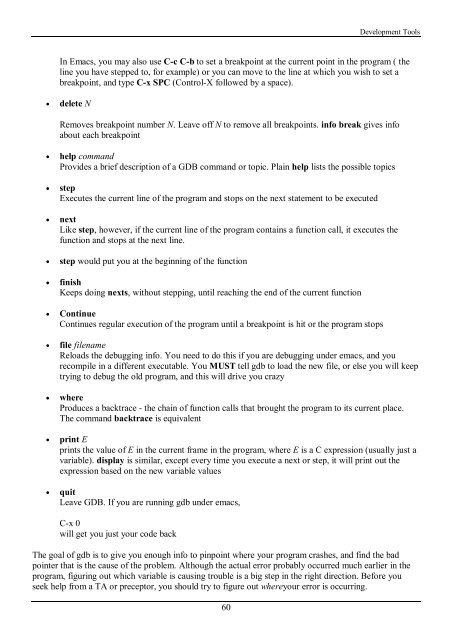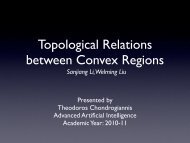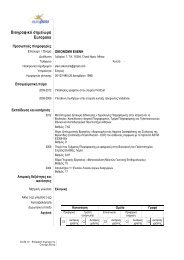Create successful ePaper yourself
Turn your PDF publications into a flip-book with our unique Google optimized e-Paper software.
Development Tools<br />
In Emacs, you may also use C-c C-b to set a breakpoint at <strong>the</strong> current point in <strong>the</strong> program ( <strong>the</strong><br />
line you have stepped to, for example) or you can move to <strong>the</strong> line at which you wish to set a<br />
breakpoint, and type C-x SPC (Control-X followed by a space).<br />
• delete N<br />
Removes breakpoint number N. Leave off N to remove all breakpoints. info break gives info<br />
about each breakpoint<br />
• help command<br />
Provides a brief description of a GDB command or topic. Plain help lists <strong>the</strong> possible topics<br />
• step<br />
Executes <strong>the</strong> current line of <strong>the</strong> program and stops on <strong>the</strong> next statement to be executed<br />
• next<br />
Like step, however, if <strong>the</strong> current line of <strong>the</strong> program contains a function call, it executes <strong>the</strong><br />
function and stops at <strong>the</strong> next line.<br />
• step would put you at <strong>the</strong> beginning of <strong>the</strong> function<br />
• finish<br />
Keeps doing nexts, <strong>with</strong>out stepping, until reaching <strong>the</strong> end of <strong>the</strong> current function<br />
• Continue<br />
Continues regular execution of <strong>the</strong> program until a breakpoint is hit or <strong>the</strong> program stops<br />
• file filename<br />
Reloads <strong>the</strong> debugging info. You need to do this if you are debugging under emacs, and you<br />
recompile in a different executable. You MUST tell gdb to load <strong>the</strong> new file, or else you will keep<br />
trying to debug <strong>the</strong> old program, and this will drive you crazy<br />
• where<br />
Produces a backtrace - <strong>the</strong> chain of function calls that brought <strong>the</strong> program to its current place.<br />
The command backtrace is equivalent<br />
• print E<br />
prints <strong>the</strong> value of E in <strong>the</strong> current frame in <strong>the</strong> program, where E is a C expression (usually just a<br />
variable). display is similar, except every time you execute a next or step, it will print out <strong>the</strong><br />
expression based on <strong>the</strong> new variable values<br />
• quit<br />
Leave GDB. If you are running gdb under emacs,<br />
C-x 0<br />
will get you just your code back<br />
The goal of gdb is to give you enough info to pinpoint where your program crashes, and find <strong>the</strong> bad<br />
pointer that is <strong>the</strong> cause of <strong>the</strong> problem. Although <strong>the</strong> actual error probably occurred much earlier in <strong>the</strong><br />
program, figuring out which variable is causing trouble is a big step in <strong>the</strong> right direction. Before you<br />
seek help from a TA or preceptor, you should try to figure out whereyour error is occurring.<br />
60