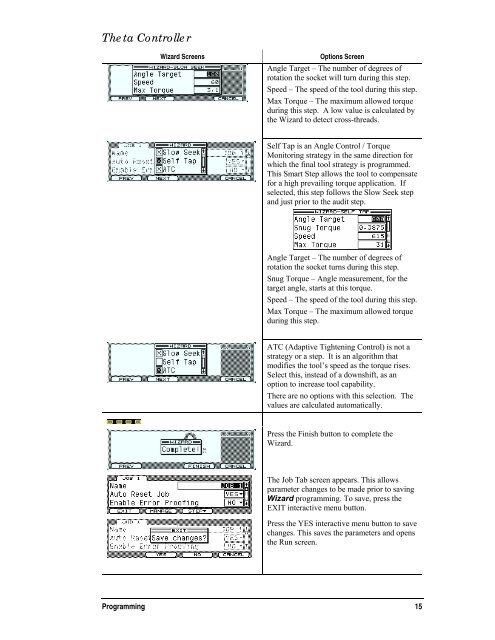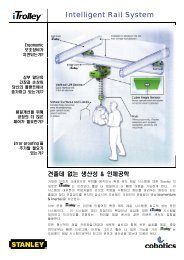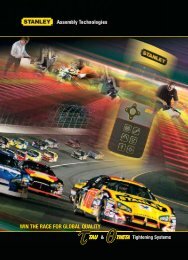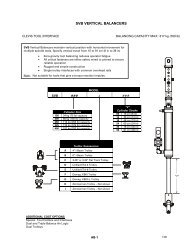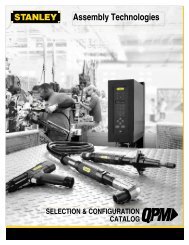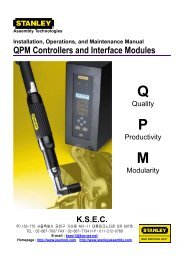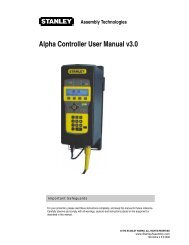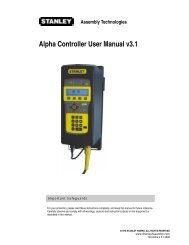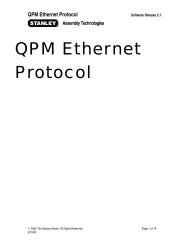Theta Controller User Manual
Theta Controller User Manual
Theta Controller User Manual
Create successful ePaper yourself
Turn your PDF publications into a flip-book with our unique Google optimized e-Paper software.
<strong>Theta</strong> <strong>Controller</strong><br />
Wizard Screens<br />
Options Screen<br />
Angle Target – The number of degrees of<br />
rotation the socket will turn during this step.<br />
Speed – The speed of the tool during this step.<br />
Max Torque – The maximum allowed torque<br />
during this step. A low value is calculated by<br />
the Wizard to detect cross-threads.<br />
Self Tap is an Angle Control / Torque<br />
Monitoring strategy in the same direction for<br />
which the final tool strategy is programmed.<br />
This Smart Step allows the tool to compensate<br />
for a high prevailing torque application. If<br />
selected, this step follows the Slow Seek step<br />
and just prior to the audit step.<br />
Angle Target – The number of degrees of<br />
rotation the socket turns during this step.<br />
Snug Torque – Angle measurement, for the<br />
target angle, starts at this torque.<br />
Speed – The speed of the tool during this step.<br />
Max Torque – The maximum allowed torque<br />
during this step.<br />
ATC (Adaptive Tightening Control) is not a<br />
strategy or a step. It is an algorithm that<br />
modifies the tool’s speed as the torque rises.<br />
Select this, instead of a downshift, as an<br />
option to increase tool capability.<br />
There are no options with this selection. The<br />
values are calculated automatically.<br />
Press the Finish button to complete the<br />
Wizard.<br />
The Job Tab screen appears. This allows<br />
parameter changes to be made prior to saving<br />
Wizard programming. To save, press the<br />
EXIT interactive menu button.<br />
Press the YES interactive menu button to save<br />
changes. This saves the parameters and opens<br />
the Run screen.<br />
Programming 15