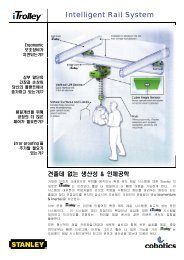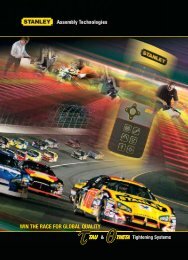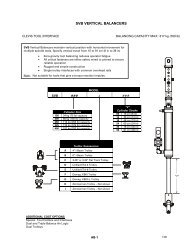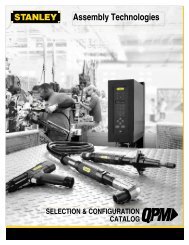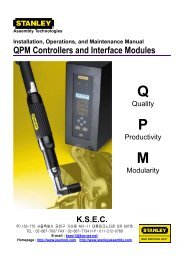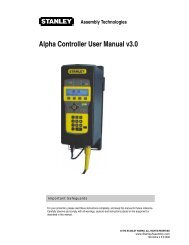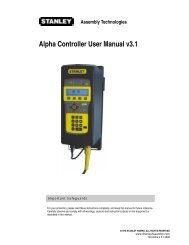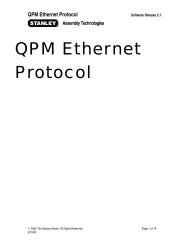Theta Controller User Manual
Theta Controller User Manual
Theta Controller User Manual
Create successful ePaper yourself
Turn your PDF publications into a flip-book with our unique Google optimized e-Paper software.
<strong>User</strong> <strong>Manual</strong><br />
2.5.1.4 Setup: Step Button<br />
Step Button Screens<br />
Paste – Overwrites the selected Job with the<br />
values of the Job residing in the Clipboard.<br />
Options Screens<br />
Step settings only affect the selected Job. There can be only one audit step per Job. In the<br />
<strong>Theta</strong>, that audit step is a Torque Control / Angle Monitor (TC / AM) strategy. The audit step<br />
can have Smart Steps associated with it. Without the audit step the Smart Steps are deleted.<br />
Each step is represented by its own tab. Use the left or right arrow keys to select the tabs/steps<br />
to modify them.<br />
Name – Provides an identifier for the step.<br />
Use the up and down arrows to write a name<br />
using the alphabet. Use the number keypad<br />
for numbers.<br />
Torque Target – The torque at which the<br />
controller shuts off the tool (required for this<br />
step). Should be greater than Low Torque and<br />
lower than High Torque.<br />
High Torque – The maximum peak torque for<br />
an acceptable tightening cycle. If the actual<br />
torque exceeds this limit the tightening cycle<br />
will be flagged as NOK and the RED LED on<br />
the front panel and the tool will illuminate.<br />
Required for this step. Must be greater than<br />
Torque Target and less than or equal to the<br />
rated torque marked on the tool.<br />
Low Torque – The minimum peak torque for an acceptable tightening cycle. If the actual<br />
torque does not reach this limit the tightening cycle is flagged as NOK and the YELLOW LED<br />
on the front panel and the tool will illuminate. Required for this step. Must be less than the<br />
Torque Target.<br />
Snug Torque – The point in this step when the controller begins to monitor the tool’s output<br />
angle. Should be greater than 0 and less than Low Torque. A value of 50% of Torque Target is<br />
a good starting point.<br />
High Angle – The maximum peak angle for an acceptable tightening cycle. If the actual angle<br />
exceeds this limit the tightening cycle is flagged as NOK and the RED LED on the front panel,<br />
and the tool, will illuminate. Required for this step. Must be greater than Low Angle. Units<br />
are degrees of rotation.<br />
Low Angle – The minimum peak angle for an acceptable tightening cycle. If the actual angle<br />
does not reach this limit the tightening cycle is flagged as a NOK and the YELLOW LED on<br />
the front panel and the tool will illuminate. Must be less than High Angle. Units are degrees of<br />
rotation.<br />
Angle Bailout – Determines when to stop the tool on angle. Should be set equal to or above<br />
High Angle. Units are degrees of rotation.<br />
Downshift Mode – Selects the type of spindle inertia control toward the end of a tightening<br />
18