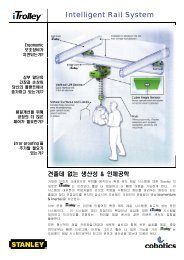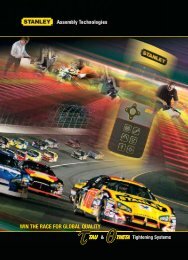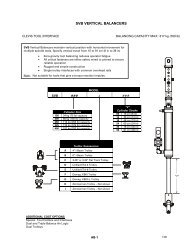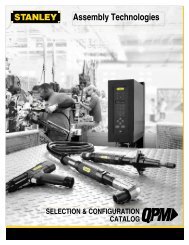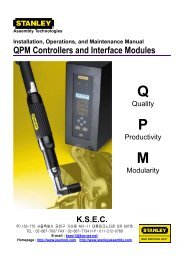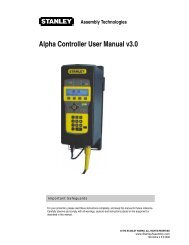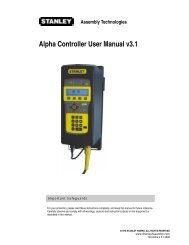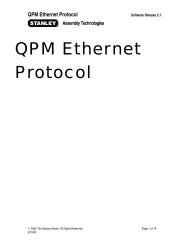Theta Controller User Manual
Theta Controller User Manual
Theta Controller User Manual
Create successful ePaper yourself
Turn your PDF publications into a flip-book with our unique Google optimized e-Paper software.
Other Screens<br />
Options Screen<br />
<strong>User</strong> <strong>Manual</strong><br />
Use the right or left arrow to move to the next tab or press the EXIT key, save the changes and<br />
return to the run screen. See Section 2.5.1.6.<br />
TONES tab<br />
The alarm in the tool handle can emit<br />
different tones based on the status of the<br />
tightening cycle. Choose an Accept Tone for<br />
an OK tightening cycle and a Reject Tone for<br />
a NOK tightening cycle.<br />
Play – previews the tone selected.<br />
Stop – stops playing the tone selected.<br />
Use the right or left arrow to move to the next tab or press the EXIT key, save the changes and<br />
return to the run screen. See Section 2.5.1.6.<br />
TOOL tab<br />
Values modified under this tab are saved to<br />
the tool not the controller. <strong>User</strong>s must have<br />
TOOL or ADMINISTRATOR access level to<br />
modify values here.<br />
PM Limit – When the PM Counter in the tool<br />
exceeds this threshold, the preventive<br />
maintenance LED on the front panel<br />
illuminates indicating it is time to perform<br />
maintenance on the attached tool.<br />
Temperature Limit – The threshold, in<br />
degrees Celsius, when the tool will shut off.<br />
This is caused by excessive duty cycle on the<br />
tool.<br />
Torsion Factor – See Appendix B for an<br />
explanation of this parameter and how to<br />
determine a correct value. Otherwise leave at<br />
the default of zero.<br />
Requires Arming – Forces the Tap Action on<br />
the MFB to Arm. See section 3.4.2. Tubenut<br />
tools require arming as a factory setting.<br />
26