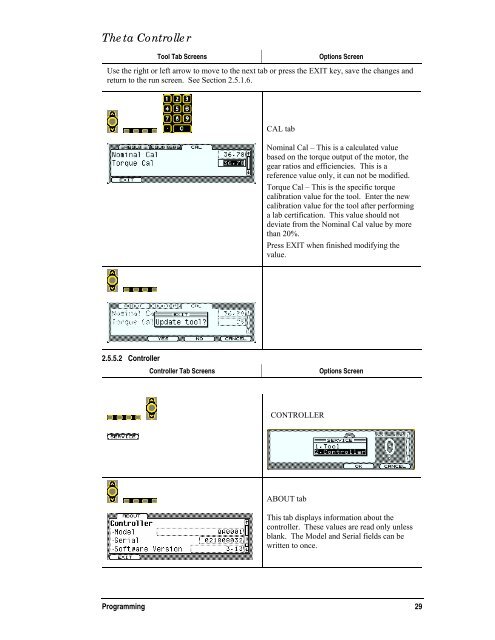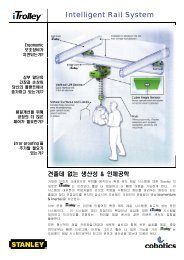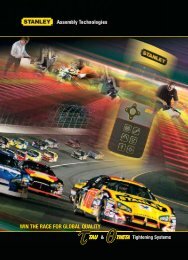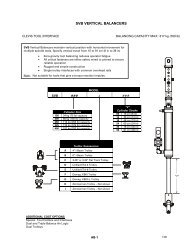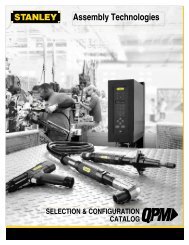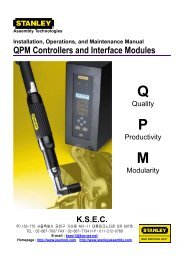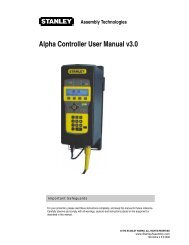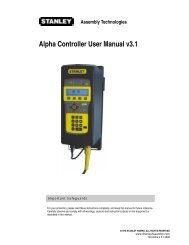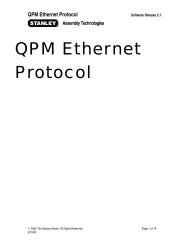Theta Controller User Manual
Theta Controller User Manual
Theta Controller User Manual
You also want an ePaper? Increase the reach of your titles
YUMPU automatically turns print PDFs into web optimized ePapers that Google loves.
<strong>Theta</strong> <strong>Controller</strong><br />
Tool Tab Screens<br />
Options Screen<br />
Use the right or left arrow to move to the next tab or press the EXIT key, save the changes and<br />
return to the run screen. See Section 2.5.1.6.<br />
CAL tab<br />
Nominal Cal – This is a calculated value<br />
based on the torque output of the motor, the<br />
gear ratios and efficiencies. This is a<br />
reference value only, it can not be modified.<br />
Torque Cal – This is the specific torque<br />
calibration value for the tool. Enter the new<br />
calibration value for the tool after performing<br />
a lab certification. This value should not<br />
deviate from the Nominal Cal value by more<br />
than 20%.<br />
Press EXIT when finished modifying the<br />
value.<br />
2.5.5.2 <strong>Controller</strong><br />
<strong>Controller</strong> Tab Screens<br />
Options Screen<br />
CONTROLLER<br />
ABOUT tab<br />
This tab displays information about the<br />
controller. These values are read only unless<br />
blank. The Model and Serial fields can be<br />
written to once.<br />
Programming 29