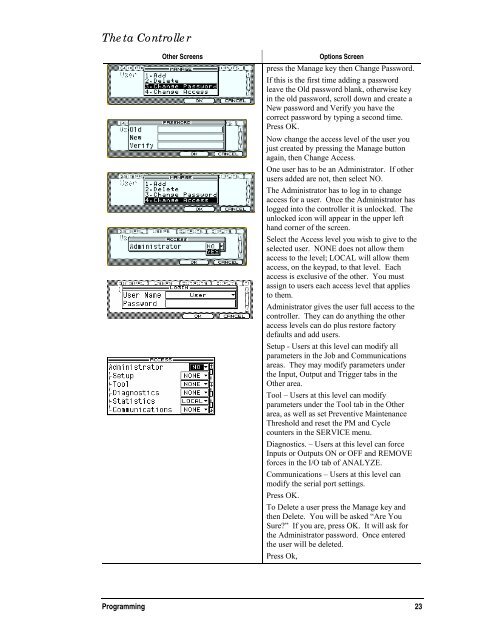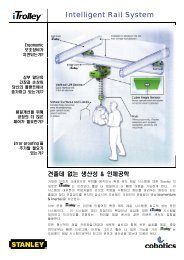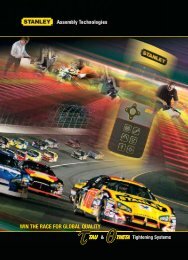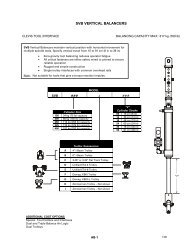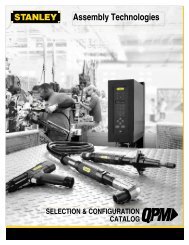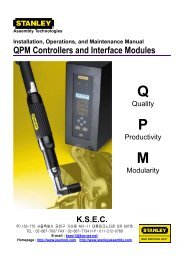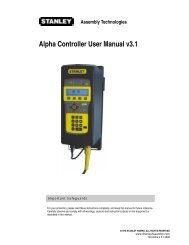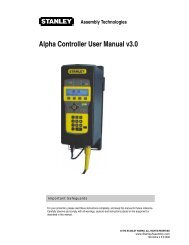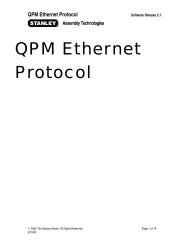Theta Controller User Manual
Theta Controller User Manual
Theta Controller User Manual
You also want an ePaper? Increase the reach of your titles
YUMPU automatically turns print PDFs into web optimized ePapers that Google loves.
<strong>Theta</strong> <strong>Controller</strong><br />
Other Screens<br />
Options Screen<br />
press the Manage key then Change Password.<br />
If this is the first time adding a password<br />
leave the Old password blank, otherwise key<br />
in the old password, scroll down and create a<br />
New password and Verify you have the<br />
correct password by typing a second time.<br />
Press OK.<br />
Now change the access level of the user you<br />
just created by pressing the Manage button<br />
again, then Change Access.<br />
One user has to be an Administrator. If other<br />
users added are not, then select NO.<br />
The Administrator has to log in to change<br />
access for a user. Once the Administrator has<br />
logged into the controller it is unlocked. The<br />
unlocked icon will appear in the upper left<br />
hand corner of the screen.<br />
Select the Access level you wish to give to the<br />
selected user. NONE does not allow them<br />
access to the level; LOCAL will allow them<br />
access, on the keypad, to that level. Each<br />
access is exclusive of the other. You must<br />
assign to users each access level that applies<br />
to them.<br />
Administrator gives the user full access to the<br />
controller. They can do anything the other<br />
access levels can do plus restore factory<br />
defaults and add users.<br />
Setup - <strong>User</strong>s at this level can modify all<br />
parameters in the Job and Communications<br />
areas. They may modify parameters under<br />
the Input, Output and Trigger tabs in the<br />
Other area.<br />
Tool – <strong>User</strong>s at this level can modify<br />
parameters under the Tool tab in the Other<br />
area, as well as set Preventive Maintenance<br />
Threshold and reset the PM and Cycle<br />
counters in the SERVICE menu.<br />
Diagnostics. – <strong>User</strong>s at this level can force<br />
Inputs or Outputs ON or OFF and REMOVE<br />
forces in the I/O tab of ANALYZE.<br />
Communications – <strong>User</strong>s at this level can<br />
modify the serial port settings.<br />
Press OK.<br />
To Delete a user press the Manage key and<br />
then Delete. You will be asked “Are You<br />
Sure?” If you are, press OK. It will ask for<br />
the Administrator password. Once entered<br />
the user will be deleted.<br />
Press Ok,<br />
Programming 23