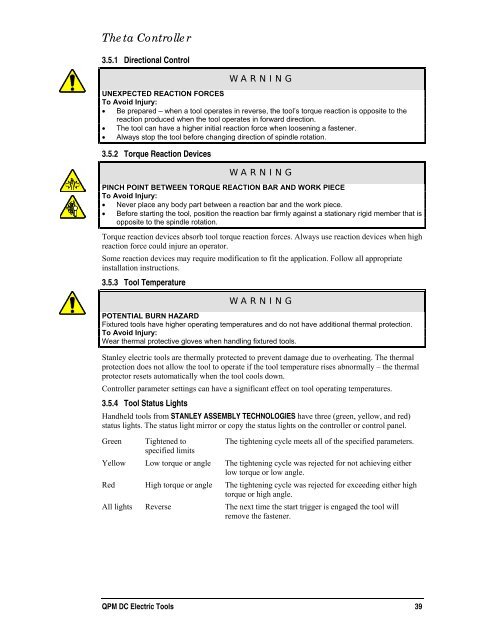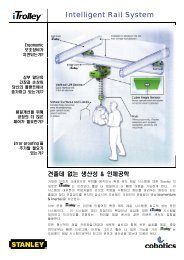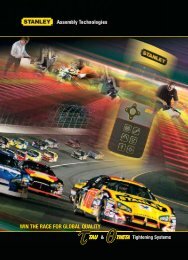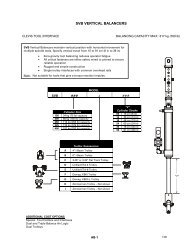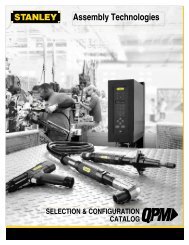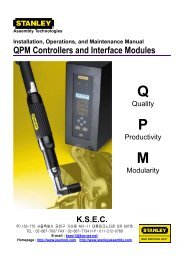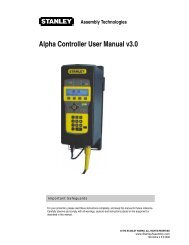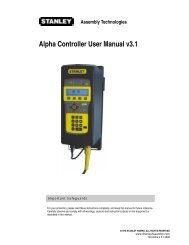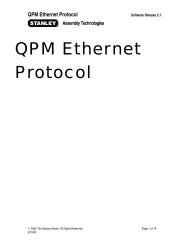Theta Controller User Manual
Theta Controller User Manual
Theta Controller User Manual
Create successful ePaper yourself
Turn your PDF publications into a flip-book with our unique Google optimized e-Paper software.
<strong>Theta</strong> <strong>Controller</strong><br />
3.5.1 Directional Control<br />
WARNING<br />
UNEXPECTED REACTION FORCES<br />
To Avoid Injury:<br />
• Be prepared – when a tool operates in reverse, the tool’s torque reaction is opposite to the<br />
reaction produced when the tool operates in forward direction.<br />
• The tool can have a higher initial reaction force when loosening a fastener.<br />
• Always stop the tool before changing direction of spindle rotation.<br />
3.5.2 Torque Reaction Devices<br />
WARNING<br />
PINCH POINT BETWEEN TORQUE REACTION BAR AND WORK PIECE<br />
To Avoid Injury:<br />
• Never place any body part between a reaction bar and the work piece.<br />
• Before starting the tool, position the reaction bar firmly against a stationary rigid member that is<br />
opposite to the spindle rotation.<br />
Torque reaction devices absorb tool torque reaction forces. Always use reaction devices when high<br />
reaction force could injure an operator.<br />
Some reaction devices may require modification to fit the application. Follow all appropriate<br />
installation instructions.<br />
3.5.3 Tool Temperature<br />
WARNING<br />
POTENTIAL BURN HAZARD<br />
Fixtured tools have higher operating temperatures and do not have additional thermal protection.<br />
To Avoid Injury:<br />
Wear thermal protective gloves when handling fixtured tools.<br />
Stanley electric tools are thermally protected to prevent damage due to overheating. The thermal<br />
protection does not allow the tool to operate if the tool temperature rises abnormally – the thermal<br />
protector resets automatically when the tool cools down.<br />
<strong>Controller</strong> parameter settings can have a significant effect on tool operating temperatures.<br />
3.5.4 Tool Status Lights<br />
Handheld tools from STANLEY ASSEMBLY TECHNOLOGIES have three (green, yellow, and red)<br />
status lights. The status light mirror or copy the status lights on the controller or control panel.<br />
Green Tightened to The tightening cycle meets all of the specified parameters.<br />
specified limits<br />
Yellow Low torque or angle The tightening cycle was rejected for not achieving either<br />
low torque or low angle.<br />
Red High torque or angle The tightening cycle was rejected for exceeding either high<br />
torque or high angle.<br />
All lights Reverse The next time the start trigger is engaged the tool will<br />
remove the fastener.<br />
QPM DC Electric Tools 39