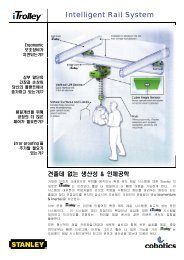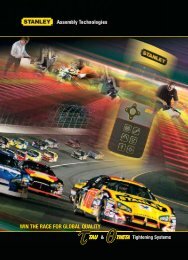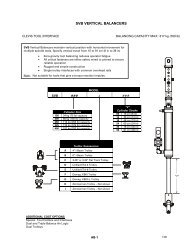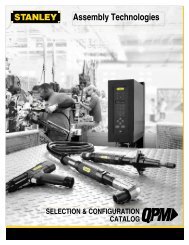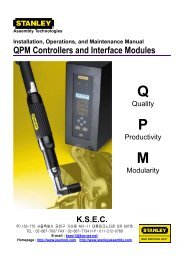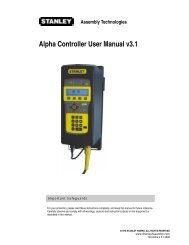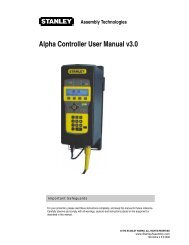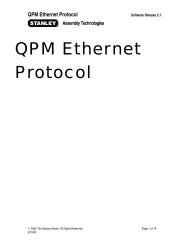Theta Controller User Manual
Theta Controller User Manual
Theta Controller User Manual
Create successful ePaper yourself
Turn your PDF publications into a flip-book with our unique Google optimized e-Paper software.
Other Screens<br />
Options Screen<br />
<strong>User</strong> <strong>Manual</strong><br />
Use the right or left arrow to move to the next tab or press the EXIT key, save the changes and<br />
return to the run screen. See Section 2.5.1.6.<br />
OUTPUTS tab<br />
The 24 VDC connector has pins 7 through 14<br />
designated as Outputs from the controller.<br />
The pin assignments are selectable on this tab.<br />
Use the up or down arrows to select the pin<br />
you wish to assign, then press the Enter key.<br />
A list of available output elements will<br />
display. See Section 4.2 for the complete list<br />
and their descriptions. Scroll the list and<br />
choose the element you wish to assign to the<br />
selected pin. Press the Enter key<br />
An Output element can be assigned to more<br />
than one pin.<br />
The selected Output element must then be<br />
configured. See section 4.2 for configuration<br />
options and their descriptions. Press the<br />
CONFIG button to configure the selected<br />
output element. After modifying press the<br />
BACK button.<br />
Use the right or left arrow to move to the next tab or press the EXIT key, save the changes and<br />
return to the run screen. See Section 2.5.1.6.<br />
INPUTS tab<br />
The 24 VDC Connector has pins 3 through 6<br />
designated as Inputs to the controller. The pin<br />
assignments are selectable on this tab. Use<br />
the up or down arrows to select the required<br />
pin, then press the Enter key. A list of<br />
available Input elements displays. See<br />
Section 4.2 for the complete list and their<br />
descriptions. Scroll the list and select the<br />
element to assign to the selected pin. Press<br />
the Enter key<br />
An Input element can be assigned to more<br />
than one pin.<br />
The selected Input element must then be<br />
configured. See section 4.2 for configuration<br />
options and their descriptions. Press the<br />
CONFIG button to configure the selected<br />
Input element. After modifying press the<br />
BACK button.<br />
24