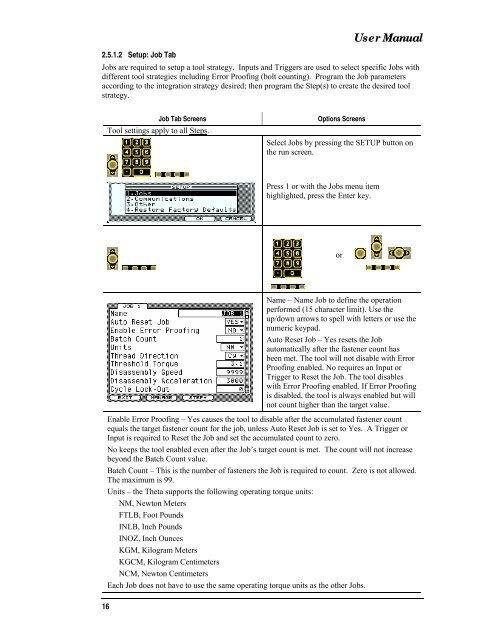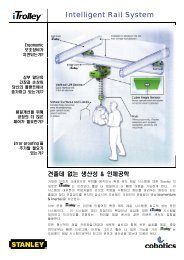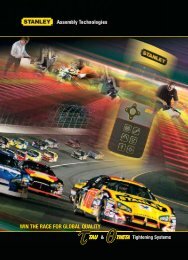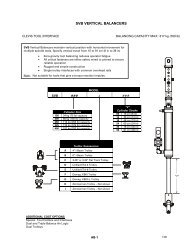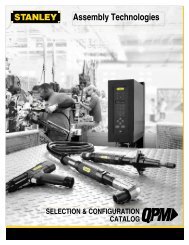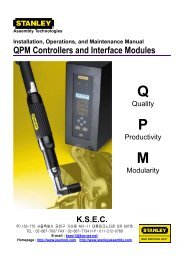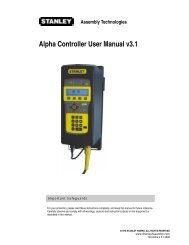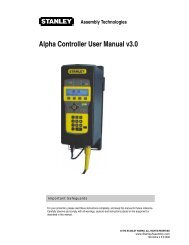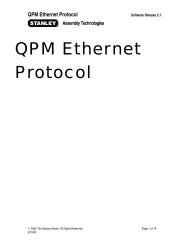Theta Controller User Manual
Theta Controller User Manual
Theta Controller User Manual
You also want an ePaper? Increase the reach of your titles
YUMPU automatically turns print PDFs into web optimized ePapers that Google loves.
<strong>User</strong> <strong>Manual</strong><br />
2.5.1.2 Setup: Job Tab<br />
Jobs are required to setup a tool strategy. Inputs and Triggers are used to select specific Jobs with<br />
different tool strategies including Error Proofing (bolt counting). Program the Job parameters<br />
according to the integration strategy desired; then program the Step(s) to create the desired tool<br />
strategy.<br />
Job Tab Screens<br />
Tool settings apply to all Steps.<br />
Options Screens<br />
Select Jobs by pressing the SETUP button on<br />
the run screen.<br />
Press 1 or with the Jobs menu item<br />
highlighted, press the Enter key.<br />
or<br />
Name – Name Job to define the operation<br />
performed (15 character limit). Use the<br />
up/down arrows to spell with letters or use the<br />
numeric keypad.<br />
Auto Reset Job – Yes resets the Job<br />
automatically after the fastener count has<br />
been met. The tool will not disable with Error<br />
Proofing enabled. No requires an Input or<br />
Trigger to Reset the Job. The tool disables<br />
with Error Proofing enabled. If Error Proofing<br />
is disabled, the tool is always enabled but will<br />
not count higher than the target value.<br />
Enable Error Proofing – Yes causes the tool to disable after the accumulated fastener count<br />
equals the target fastener count for the job, unless Auto Reset Job is set to Yes. A Trigger or<br />
Input is required to Reset the Job and set the accumulated count to zero.<br />
No keeps the tool enabled even after the Job’s target count is met. The count will not increase<br />
beyond the Batch Count value.<br />
Batch Count – This is the number of fasteners the Job is required to count. Zero is not allowed.<br />
The maximum is 99.<br />
Units – the <strong>Theta</strong> supports the following operating torque units:<br />
NM, Newton Meters<br />
FTLB, Foot Pounds<br />
INLB, Inch Pounds<br />
INOZ, Inch Ounces<br />
KGM, Kilogram Meters<br />
KGCM, Kilogram Centimeters<br />
NCM, Newton Centimeters<br />
Each Job does not have to use the same operating torque units as the other Jobs.<br />
16