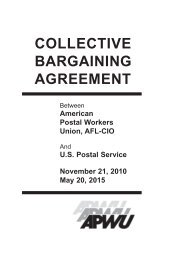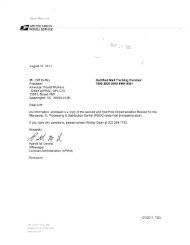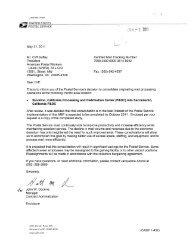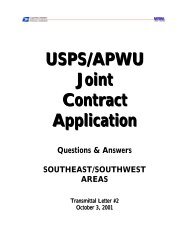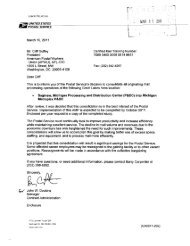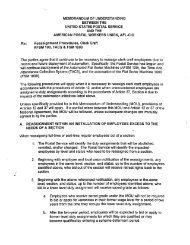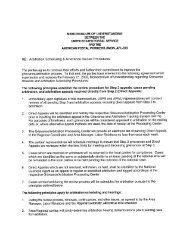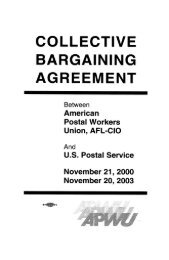Handbook PO-505 - The ABC's of RMIS II Rail Management - APWU
Handbook PO-505 - The ABC's of RMIS II Rail Management - APWU
Handbook PO-505 - The ABC's of RMIS II Rail Management - APWU
Create successful ePaper yourself
Turn your PDF publications into a flip-book with our unique Google optimized e-Paper software.
Van Data Control Screens<br />
Option 1<br />
■<br />
■<br />
Data Field Command<br />
FUNCTION Key PL<br />
Press key. System returns a blank plant/<br />
ASF load/dispatch screen.<br />
ENTER FACILITY<br />
CODE<br />
ENTER RAIL<br />
CARRIER CODE<br />
SKIP FOR ALL<br />
Key <strong>RMIS</strong> code for plant or<br />
ASF desired.<br />
Enter the code <strong>of</strong> the inbound<br />
supplier that furnished the van.<br />
If user wants all vans loading<br />
at the facility, leave these fields<br />
blank.<br />
Press key. PL screen is displayed (see<br />
Exhibit 10).<br />
Option 2<br />
■<br />
Press key. Update Option Menu is<br />
displayed.<br />
Data Field Command<br />
ENTER<br />
FUNCTION<br />
ENTER (S)<br />
NON-BMC<br />
Key PL.<br />
Key S to select non-BMC<br />
facility (leave blank for BMC).<br />
<strong>Handbook</strong> <strong>PO</strong>-<strong>505</strong> | May 2007 30


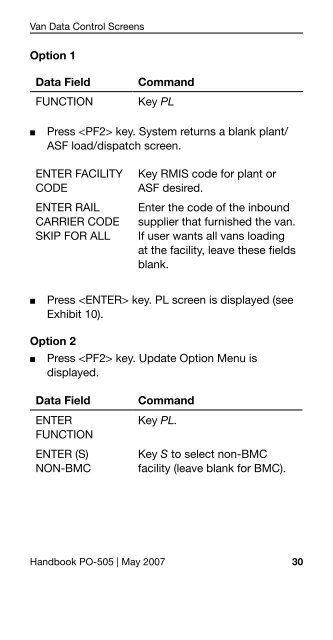

![Dec. 9 letter to Sen. Murray and Rep. Ryan [PDF] - APWU](https://img.yumpu.com/51737602/1/190x245/dec-9-letter-to-sen-murray-and-rep-ryan-pdf-apwu.jpg?quality=85)
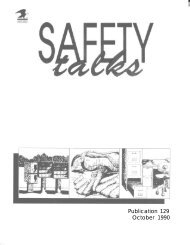
![these offices [PDF] - APWU](https://img.yumpu.com/51694952/1/190x245/these-offices-pdf-apwu.jpg?quality=85)