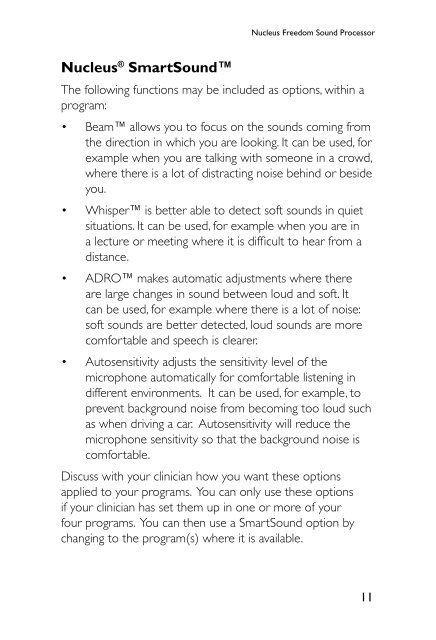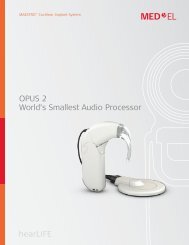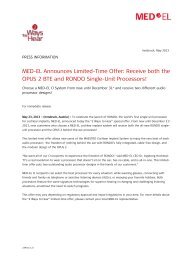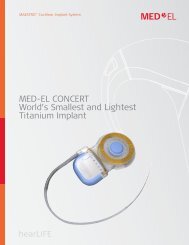User Manual - cochlear implant HELP
User Manual - cochlear implant HELP
User Manual - cochlear implant HELP
Create successful ePaper yourself
Turn your PDF publications into a flip-book with our unique Google optimized e-Paper software.
Nucleus Freedom Sound Processor<br />
Nucleus ® SmartSound<br />
The following functions may be included as options, within a<br />
program:<br />
• Beam allows you to focus on the sounds coming from<br />
the direction in which you are looking. It can be used, for<br />
example when you are talking with someone in a crowd,<br />
where there is a lot of distracting noise behind or beside<br />
you.<br />
• Whisper is better able to detect soft sounds in quiet<br />
situations. It can be used, for example when you are in<br />
a lecture or meeting where it is difficult to hear from a<br />
distance.<br />
• ADRO makes automatic adjustments where there<br />
are large changes in sound between loud and soft. It<br />
can be used, for example where there is a lot of noise:<br />
soft sounds are better detected, loud sounds are more<br />
comfortable and speech is clearer.<br />
• Autosensitivity adjusts the sensitivity level of the<br />
microphone automatically for comfortable listening in<br />
different environments. It can be used, for example, to<br />
prevent background noise from becoming too loud such<br />
as when driving a car. Autosensitivity will reduce the<br />
microphone sensitivity so that the background noise is<br />
comfortable.<br />
Discuss with your clinician how you want these options<br />
applied to your programs. You can only use these options<br />
if your clinician has set them up in one or more of your<br />
four programs. You can then use a SmartSound option by<br />
changing to the program(s) where it is available.<br />
11