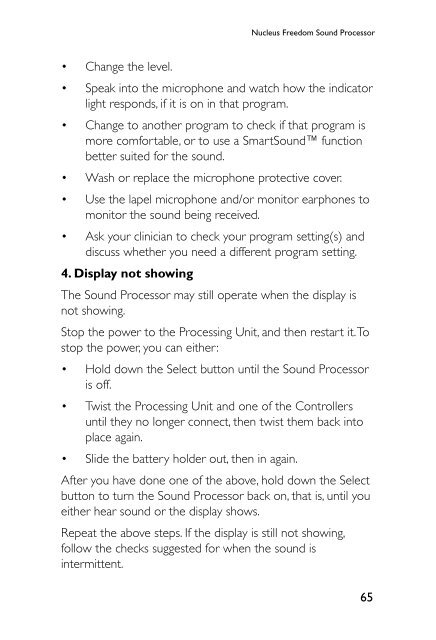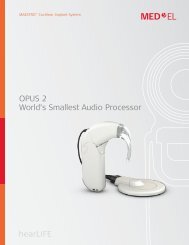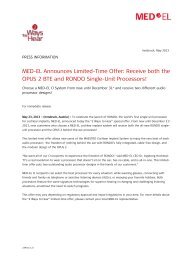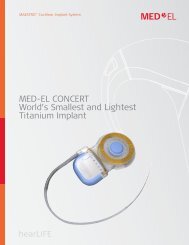User Manual - cochlear implant HELP
User Manual - cochlear implant HELP
User Manual - cochlear implant HELP
Create successful ePaper yourself
Turn your PDF publications into a flip-book with our unique Google optimized e-Paper software.
Nucleus Freedom Sound Processor<br />
• Change the level.<br />
• Speak into the microphone and watch how the indicator<br />
light responds, if it is on in that program.<br />
• Change to another program to check if that program is<br />
more comfortable, or to use a SmartSound function<br />
better suited for the sound.<br />
• Wash or replace the microphone protective cover.<br />
• Use the lapel microphone and/or monitor earphones to<br />
monitor the sound being received.<br />
• Ask your clinician to check your program setting(s) and<br />
discuss whether you need a different program setting.<br />
4. Display not showing<br />
The Sound Processor may still operate when the display is<br />
not showing.<br />
Stop the power to the Processing Unit, and then restart it. To<br />
stop the power, you can either:<br />
• Hold down the Select button until the Sound Processor<br />
is off.<br />
• Twist the Processing Unit and one of the Controllers<br />
until they no longer connect, then twist them back into<br />
place again.<br />
• Slide the battery holder out, then in again.<br />
After you have done one of the above, hold down the Select<br />
button to turn the Sound Processor back on, that is, until you<br />
either hear sound or the display shows.<br />
Repeat the above steps. If the display is still not showing,<br />
follow the checks suggested for when the sound is<br />
intermittent.<br />
65