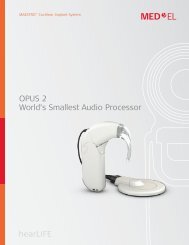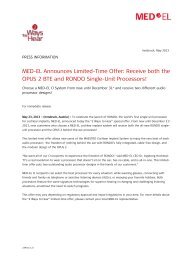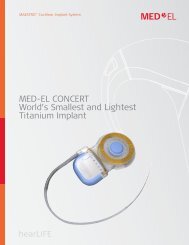User Manual - cochlear implant HELP
User Manual - cochlear implant HELP
User Manual - cochlear implant HELP
You also want an ePaper? Increase the reach of your titles
YUMPU automatically turns print PDFs into web optimized ePapers that Google loves.
Nucleus Freedom Sound Processor<br />
and finally return to the accessory. To skip a setting, push the<br />
buttons a second time.<br />
Note: When an accessory is not attached the cycle is<br />
microphone - telecoil - microphone.<br />
From accessory to telecoil<br />
To move to the in-built<br />
telecoil when the accessory<br />
is attached, push both the<br />
Increase and Decrease<br />
buttons at the same time,<br />
for a few seconds, until a ‘T’<br />
shows on the display.<br />
From telecoil to accessory<br />
To move back to the accessory, push both the Increase and<br />
Decrease buttons at the same time, for a few seconds, then<br />
repeat this until you can hear the accessory again.<br />
From accessory to microphone<br />
Alternatively you may wish to move from using your<br />
accessory, to using your microphone only, while leaving the<br />
accessory attached.<br />
When using an accessory, to move to the microphone only<br />
setting, push both the Increase and Decrease buttons at the<br />
same time, for a few seconds, then do this again, until an ‘M’<br />
shows on the display (except when using a lapel microphone)<br />
or you hear sound through the microphone.<br />
51