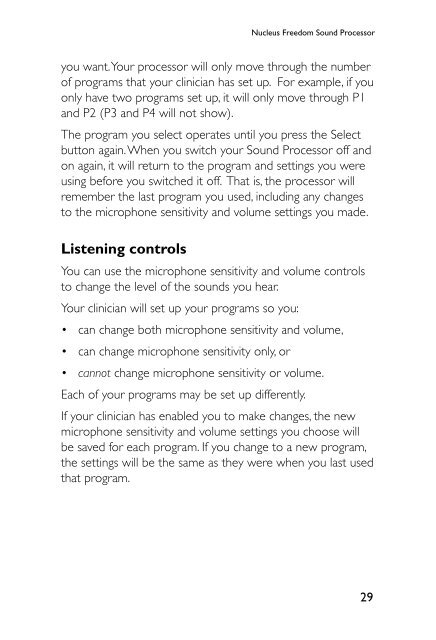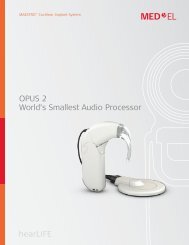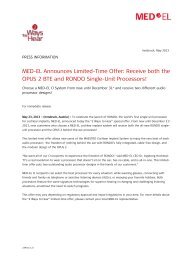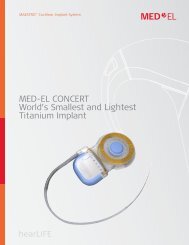User Manual - cochlear implant HELP
User Manual - cochlear implant HELP
User Manual - cochlear implant HELP
Create successful ePaper yourself
Turn your PDF publications into a flip-book with our unique Google optimized e-Paper software.
Nucleus Freedom Sound Processor<br />
you want. Your processor will only move through the number<br />
of programs that your clinician has set up. For example, if you<br />
only have two programs set up, it will only move through P1<br />
and P2 (P3 and P4 will not show).<br />
The program you select operates until you press the Select<br />
button again. When you switch your Sound Processor off and<br />
on again, it will return to the program and settings you were<br />
using before you switched it off. That is, the processor will<br />
remember the last program you used, including any changes<br />
to the microphone sensitivity and volume settings you made.<br />
Listening controls<br />
You can use the microphone sensitivity and volume controls<br />
to change the level of the sounds you hear.<br />
Your clinician will set up your programs so you:<br />
• can change both microphone sensitivity and volume,<br />
• can change microphone sensitivity only, or<br />
• cannot change microphone sensitivity or volume.<br />
Each of your programs may be set up differently.<br />
If your clinician has enabled you to make changes, the new<br />
microphone sensitivity and volume settings you choose will<br />
be saved for each program. If you change to a new program,<br />
the settings will be the same as they were when you last used<br />
that program.<br />
29