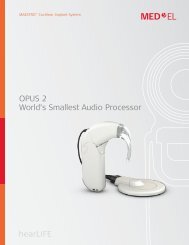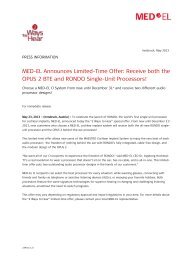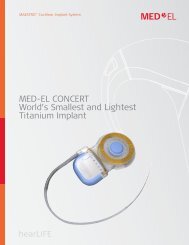User Manual - cochlear implant HELP
User Manual - cochlear implant HELP
User Manual - cochlear implant HELP
You also want an ePaper? Increase the reach of your titles
YUMPU automatically turns print PDFs into web optimized ePapers that Google loves.
Nucleus Freedom Sound Processor<br />
Volume control<br />
The volume controls your perception of loudness. If volume<br />
changes are enabled, you can:<br />
• Reduce the volume if sounds are uncomfortably loud.<br />
• Increase the volume if speech, including your own voice,<br />
is too soft.<br />
The volume level is shown as a number between 0 and 9.<br />
If you are adjusting the volume setting often, or if adjusting the<br />
volume causes you discomfort, consult your clinician.<br />
To change the volume level:<br />
1. Push either the Increase or Decrease button and hold<br />
for more than one second. The display will show a ‘V’<br />
and the current volume level.<br />
2. Continue pushing the<br />
Increase or Decrease<br />
button until you reach<br />
the volume level you<br />
want.<br />
The display will return<br />
to normal after a few<br />
seconds.<br />
Push<br />
either<br />
31