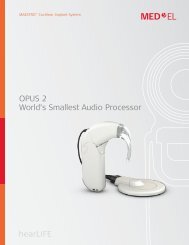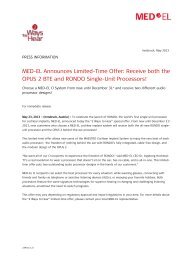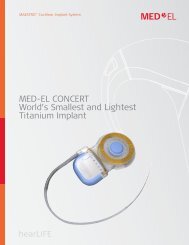User Manual - cochlear implant HELP
User Manual - cochlear implant HELP
User Manual - cochlear implant HELP
Create successful ePaper yourself
Turn your PDF publications into a flip-book with our unique Google optimized e-Paper software.
Nucleus Freedom Sound Processor<br />
Help<br />
message<br />
H5<br />
Meaning Action to take Repeating help<br />
message<br />
Program<br />
corrupted<br />
Use a different<br />
program on<br />
your processor<br />
if possible.<br />
Contact your<br />
clinician who<br />
will check your<br />
corrupted<br />
program(s).<br />
Private and public tones<br />
H5 will remain on<br />
the display if all<br />
4 programs are<br />
corrupted.<br />
H5 will flash briefly<br />
if only some of<br />
your programs<br />
are corrupted (for<br />
example you may be<br />
able to use P3).<br />
Private and/or public tones indicate when a particular<br />
function of the Sound Processor has been used. Tones can<br />
only be activated or adjusted by your clincian.<br />
To stop either the private or public tone, press any button.<br />
If you have difficulty hearing the private tone, ask your<br />
clinician to adjust it at your programming session.<br />
Private tones<br />
The private tone is heard by you, and nobody else. It can<br />
be used with the BTE Controller, Mini BTE Controller and<br />
Bodyworn Controller. Private tones can only be heard if your<br />
clinician activates them for a particular program. There are<br />
two types of tones: high pitched and low pitched.<br />
High pitched tones are heard when:<br />
• the processor completes a function<br />
• the buttons are locked or unlocked<br />
• you change programs. For example, when you move<br />
from program 2 to program 3, three tones are heard.<br />
60