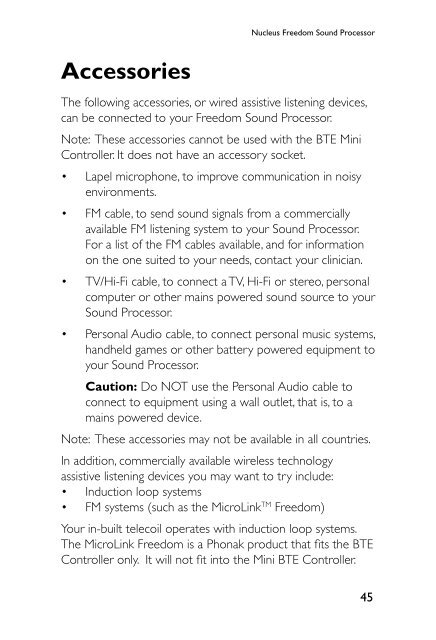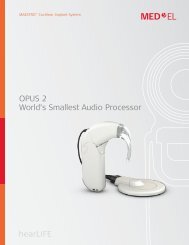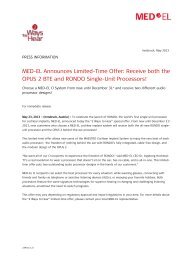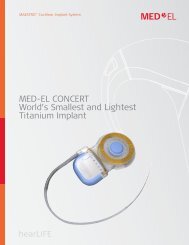User Manual - cochlear implant HELP
User Manual - cochlear implant HELP
User Manual - cochlear implant HELP
Create successful ePaper yourself
Turn your PDF publications into a flip-book with our unique Google optimized e-Paper software.
Nucleus Freedom Sound Processor<br />
Accessories<br />
The following accessories, or wired assistive listening devices,<br />
can be connected to your Freedom Sound Processor.<br />
Note: These accessories cannot be used with the BTE Mini<br />
Controller. It does not have an accessory socket.<br />
• Lapel microphone, to improve communication in noisy<br />
environments.<br />
• FM cable, to send sound signals from a commercially<br />
available FM listening system to your Sound Processor.<br />
For a list of the FM cables available, and for information<br />
on the one suited to your needs, contact your clinician.<br />
• TV/Hi-Fi cable, to connect a TV, Hi-Fi or stereo, personal<br />
computer or other mains powered sound source to your<br />
Sound Processor.<br />
• Personal Audio cable, to connect personal music systems,<br />
handheld games or other battery powered equipment to<br />
your Sound Processor.<br />
Caution: Do NOT use the Personal Audio cable to<br />
connect to equipment using a wall outlet, that is, to a<br />
mains powered device.<br />
Note: These accessories may not be available in all countries.<br />
In addition, commercially available wireless technology<br />
assistive listening devices you may want to try include:<br />
• Induction loop systems<br />
• FM systems (such as the MicroLink TM Freedom)<br />
Your in-built telecoil operates with induction loop systems.<br />
The MicroLink Freedom is a Phonak product that fits the BTE<br />
Controller only. It will not fit into the Mini BTE Controller.<br />
45