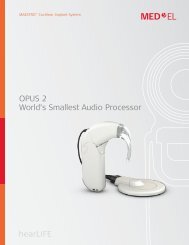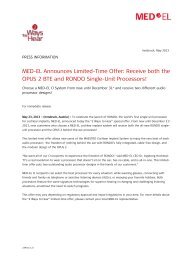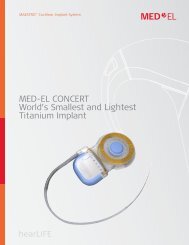User Manual - cochlear implant HELP
User Manual - cochlear implant HELP
User Manual - cochlear implant HELP
Create successful ePaper yourself
Turn your PDF publications into a flip-book with our unique Google optimized e-Paper software.
Nucleus Freedom Sound Processor<br />
From microphone to accessory<br />
To move back to the accessory, push both the Increase and<br />
Decrease buttons at the same time, for a few seconds, until<br />
you can hear the accessory again.<br />
Make sure your finger presses both sides of the button area.<br />
Using the Telephone with your processor<br />
You may use your telephone with your Freedom Sound<br />
Processor with:<br />
• the normal microphone setting,<br />
• the telecoil,<br />
• the telecoil and microphone on at the same time<br />
(depending on how your clinician has set up your<br />
processor).<br />
To use the telephone with the processor on the microphone<br />
setting:<br />
1. Position the telephone handset by lining it up with your<br />
cheekbone.<br />
52