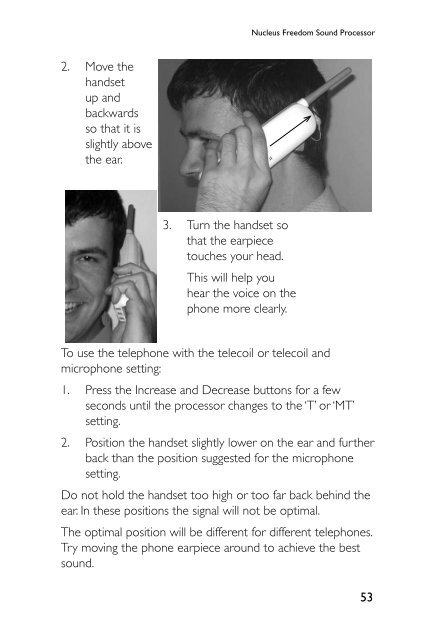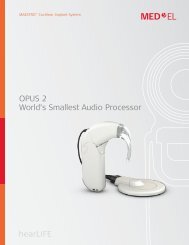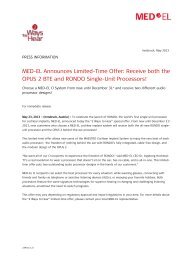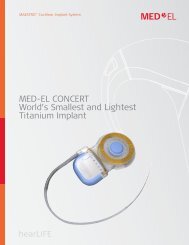User Manual - cochlear implant HELP
User Manual - cochlear implant HELP
User Manual - cochlear implant HELP
You also want an ePaper? Increase the reach of your titles
YUMPU automatically turns print PDFs into web optimized ePapers that Google loves.
Nucleus Freedom Sound Processor<br />
2. Move the<br />
handset<br />
up and<br />
backwards<br />
so that it is<br />
slightly above<br />
the ear.<br />
3. Turn the handset so<br />
that the earpiece<br />
touches your head.<br />
This will help you<br />
hear the voice on the<br />
phone more clearly.<br />
To use the telephone with the telecoil or telecoil and<br />
microphone setting:<br />
1. Press the Increase and Decrease buttons for a few<br />
seconds until the processor changes to the ‘T’ or ‘MT’<br />
setting.<br />
2. Position the handset slightly lower on the ear and further<br />
back than the position suggested for the microphone<br />
setting.<br />
Do not hold the handset too high or too far back behind the<br />
ear. In these positions the signal will not be optimal.<br />
The optimal position will be different for different telephones.<br />
Try moving the phone earpiece around to achieve the best<br />
sound.<br />
53