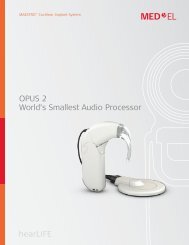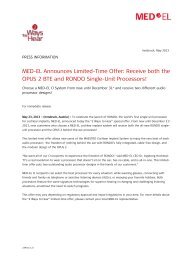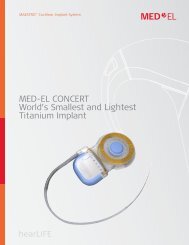User Manual - cochlear implant HELP
User Manual - cochlear implant HELP
User Manual - cochlear implant HELP
Create successful ePaper yourself
Turn your PDF publications into a flip-book with our unique Google optimized e-Paper software.
Nucleus Freedom Sound Processor<br />
Other problems<br />
You may encounter some other problems that the H<br />
messages, indicator light and tone don’t directly refer to. Take<br />
the following steps to try to fix the problem.<br />
If there is still a problem after you have made all the checks,<br />
contact your clinician. The Sound Processor should only be<br />
repaired by a person authorised by Cochlear Limited.<br />
1. No sound<br />
If sound stops, check which H message is showing and follow<br />
the suggestions in the Help message table.<br />
If the H4 message is showing:<br />
• Turn the Sound Processor off and then on.<br />
• Increase the microphone sensitivity or volume level.<br />
If the level is very low, (around 0), and you are in a very<br />
quiet room, the H4 message may show.<br />
If no sound is heard, and the H4 message remains, reset<br />
the level to the original position by pressing all three<br />
buttons for more than one second.<br />
• Try using the Sound Processor either with the in-built<br />
telecoil or an accessory, when available. If sound is heard<br />
(and the indicator light flickers if activated), when the<br />
in-built telecoil or accessory is used, then there is<br />
probably a problem with the Sound Processor’s<br />
microphone.<br />
If you can hear sound while using any of these options,<br />
you can use the lapel microphone with your Sound<br />
Processor until you are able to return it to your clinician<br />
for repair.<br />
• Have a hearing person use the monitor earphones to<br />
63