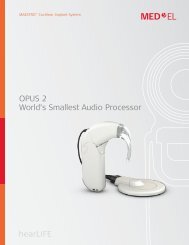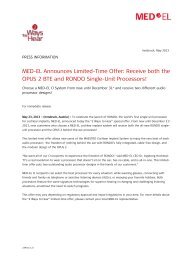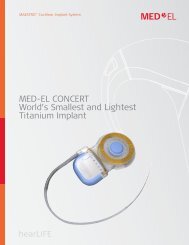User Manual - cochlear implant HELP
User Manual - cochlear implant HELP
User Manual - cochlear implant HELP
You also want an ePaper? Increase the reach of your titles
YUMPU automatically turns print PDFs into web optimized ePapers that Google loves.
Nucleus Freedom Sound Processor<br />
heard when the wrong button is pressed.<br />
Indicator light<br />
The red indicator light can also<br />
be turned on by the clinician in<br />
the program.<br />
When the indicator light is<br />
turned on, it:<br />
• flashes when incoming<br />
sounds are being received<br />
• shows a slow flash rate as a<br />
low battery warning<br />
Indicator light<br />
• shows a fast flash rate for<br />
all other warnings. For example when the coil is off its<br />
position over the <strong>implant</strong>, or there is a sound error (H4).<br />
The H message shows on the display to match the flashing<br />
light warning (for example the indicator light will flash<br />
very quickly if the coil is not connected properly and a<br />
“H3” message will appear on the display). Take the action<br />
suggested for the displayed H message.<br />
Bodyworn Controller<br />
battery indicator<br />
The display on the Bodyworn<br />
Controller includes a battery level<br />
indicator.<br />
When the battery is<br />
• full, both battery segments are lit.<br />
• low, one battery segment is lit.<br />
• flat, the H1 Help message shows.<br />
Battery full<br />
Battery low<br />
62<br />
Battery flat