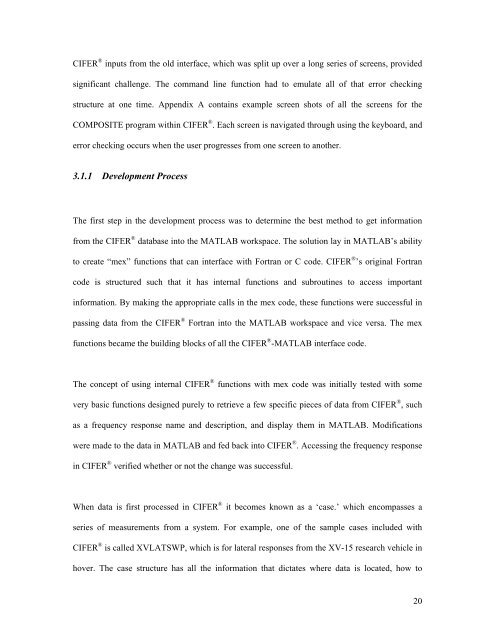CIFER®-MATLAB Interfaces: Development and ... - Cal Poly
CIFER®-MATLAB Interfaces: Development and ... - Cal Poly
CIFER®-MATLAB Interfaces: Development and ... - Cal Poly
Create successful ePaper yourself
Turn your PDF publications into a flip-book with our unique Google optimized e-Paper software.
CIFER ® inputs from the old interface, which was split up over a long series of screens, provided<br />
significant challenge. The comm<strong>and</strong> line function had to emulate all of that error checking<br />
structure at one time. Appendix A contains example screen shots of all the screens for the<br />
COMPOSITE program within CIFER ® . Each screen is navigated through using the keyboard, <strong>and</strong><br />
error checking occurs when the user progresses from one screen to another.<br />
3.1.1 <strong>Development</strong> Process<br />
The first step in the development process was to determine the best method to get information<br />
from the CIFER ® database into the <strong>MATLAB</strong> workspace. The solution lay in <strong>MATLAB</strong>’s ability<br />
to create “mex” functions that can interface with Fortran or C code. CIFER ® ’s original Fortran<br />
code is structured such that it has internal functions <strong>and</strong> subroutines to access important<br />
information. By making the appropriate calls in the mex code, these functions were successful in<br />
passing data from the CIFER ® Fortran into the <strong>MATLAB</strong> workspace <strong>and</strong> vice versa. The mex<br />
functions became the building blocks of all the CIFER ® -<strong>MATLAB</strong> interface code.<br />
The concept of using internal CIFER ® functions with mex code was initially tested with some<br />
very basic functions designed purely to retrieve a few specific pieces of data from CIFER ® , such<br />
as a frequency response name <strong>and</strong> description, <strong>and</strong> display them in <strong>MATLAB</strong>. Modifications<br />
were made to the data in <strong>MATLAB</strong> <strong>and</strong> fed back into CIFER ® . Accessing the frequency response<br />
in CIFER ® verified whether or not the change was successful.<br />
When data is first processed in CIFER ® it becomes known as a ‘case.’ which encompasses a<br />
series of measurements from a system. For example, one of the sample cases included with<br />
CIFER ® is called XVLATSWP, which is for lateral responses from the XV-15 research vehicle in<br />
hover. The case structure has all the information that dictates where data is located, how to<br />
20