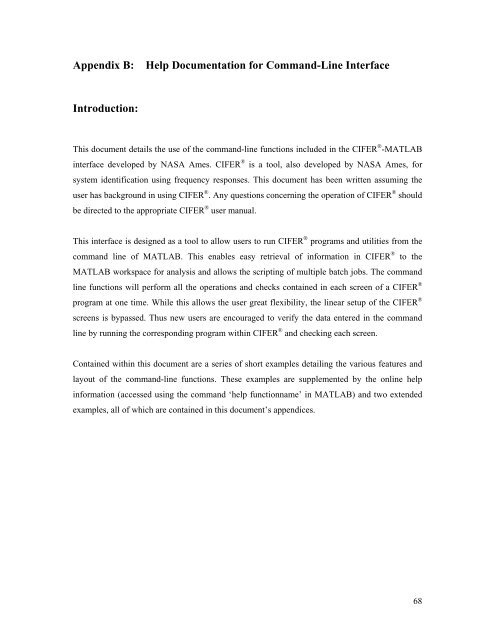CIFER®-MATLAB Interfaces: Development and ... - Cal Poly
CIFER®-MATLAB Interfaces: Development and ... - Cal Poly
CIFER®-MATLAB Interfaces: Development and ... - Cal Poly
Create successful ePaper yourself
Turn your PDF publications into a flip-book with our unique Google optimized e-Paper software.
Appendix B: Help Documentation for Comm<strong>and</strong>-Line Interface<br />
Introduction:<br />
This document details the use of the comm<strong>and</strong>-line functions included in the CIFER ® -<strong>MATLAB</strong><br />
interface developed by NASA Ames. CIFER ® is a tool, also developed by NASA Ames, for<br />
system identification using frequency responses. This document has been written assuming the<br />
user has background in using CIFER ® . Any questions concerning the operation of CIFER ® should<br />
be directed to the appropriate CIFER ® user manual.<br />
This interface is designed as a tool to allow users to run CIFER ® programs <strong>and</strong> utilities from the<br />
comm<strong>and</strong> line of <strong>MATLAB</strong>. This enables easy retrieval of information in CIFER ® to the<br />
<strong>MATLAB</strong> workspace for analysis <strong>and</strong> allows the scripting of multiple batch jobs. The comm<strong>and</strong><br />
line functions will perform all the operations <strong>and</strong> checks contained in each screen of a CIFER ®<br />
program at one time. While this allows the user great flexibility, the linear setup of the CIFER ®<br />
screens is bypassed. Thus new users are encouraged to verify the data entered in the comm<strong>and</strong><br />
line by running the corresponding program within CIFER ® <strong>and</strong> checking each screen.<br />
Contained within this document are a series of short examples detailing the various features <strong>and</strong><br />
layout of the comm<strong>and</strong>-line functions. These examples are supplemented by the online help<br />
information (accessed using the comm<strong>and</strong> ‘help functionname’ in <strong>MATLAB</strong>) <strong>and</strong> two extended<br />
examples, all of which are contained in this document’s appendices.<br />
68