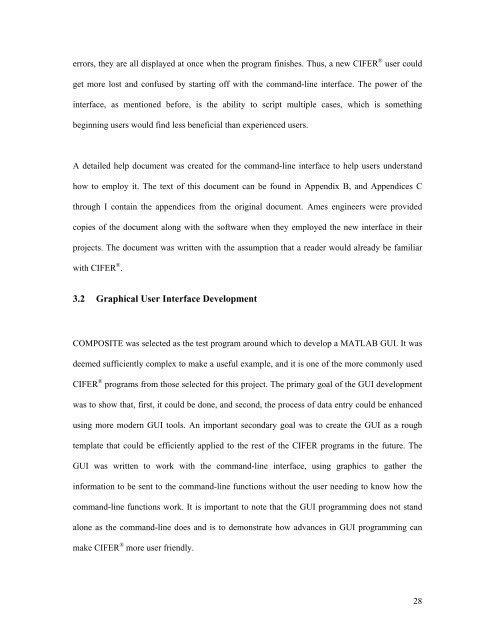CIFER®-MATLAB Interfaces: Development and ... - Cal Poly
CIFER®-MATLAB Interfaces: Development and ... - Cal Poly
CIFER®-MATLAB Interfaces: Development and ... - Cal Poly
You also want an ePaper? Increase the reach of your titles
YUMPU automatically turns print PDFs into web optimized ePapers that Google loves.
errors, they are all displayed at once when the program finishes. Thus, a new CIFER ® user could<br />
get more lost <strong>and</strong> confused by starting off with the comm<strong>and</strong>-line interface. The power of the<br />
interface, as mentioned before, is the ability to script multiple cases, which is something<br />
beginning users would find less beneficial than experienced users.<br />
A detailed help document was created for the comm<strong>and</strong>-line interface to help users underst<strong>and</strong><br />
how to employ it. The text of this document can be found in Appendix B, <strong>and</strong> Appendices C<br />
through I contain the appendices from the original document. Ames engineers were provided<br />
copies of the document along with the software when they employed the new interface in their<br />
projects. The document was written with the assumption that a reader would already be familiar<br />
with CIFER ® .<br />
3.2 Graphical User Interface <strong>Development</strong><br />
COMPOSITE was selected as the test program around which to develop a <strong>MATLAB</strong> GUI. It was<br />
deemed sufficiently complex to make a useful example, <strong>and</strong> it is one of the more commonly used<br />
CIFER ® programs from those selected for this project. The primary goal of the GUI development<br />
was to show that, first, it could be done, <strong>and</strong> second, the process of data entry could be enhanced<br />
using more modern GUI tools. An important secondary goal was to create the GUI as a rough<br />
template that could be efficiently applied to the rest of the CIFER programs in the future. The<br />
GUI was written to work with the comm<strong>and</strong>-line interface, using graphics to gather the<br />
information to be sent to the comm<strong>and</strong>-line functions without the user needing to know how the<br />
comm<strong>and</strong>-line functions work. It is important to note that the GUI programming does not st<strong>and</strong><br />
alone as the comm<strong>and</strong>-line does <strong>and</strong> is to demonstrate how advances in GUI programming can<br />
make CIFER ® more user friendly.<br />
28