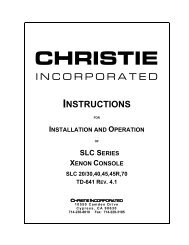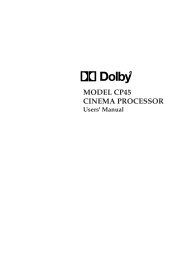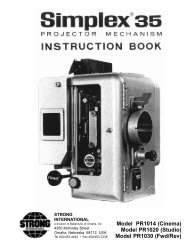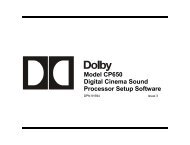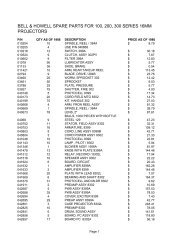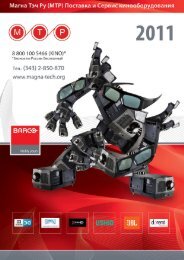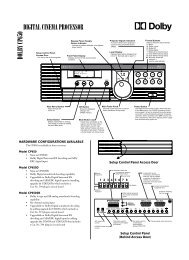Dolby/CP650 Setup Software Manual for Printing.pdf - Iceco.com
Dolby/CP650 Setup Software Manual for Printing.pdf - Iceco.com
Dolby/CP650 Setup Software Manual for Printing.pdf - Iceco.com
Create successful ePaper yourself
Turn your PDF publications into a flip-book with our unique Google optimized e-Paper software.
<strong>Dolby</strong> <strong>CP650</strong> <strong>Setup</strong> <strong>Software</strong><br />
<strong>Setup</strong> Window<br />
2.1.2 Action Menu<br />
Connect/Disconnect<br />
The Connect <strong>com</strong>mand is used to establish a serial connection to a <strong>CP650</strong>. After<br />
connecting, this Action menu <strong>com</strong>mand changes to Disconnect. The Disconnect<br />
action severs the serial connection and restores the <strong>CP650</strong> to normal stand-alone<br />
operation. There is no confirmation prompt when Disconnect is selected. After<br />
disconnecting, the Action menu <strong>com</strong>mand changes back to Connect.<br />
Figure 2-2 Connecting to the <strong>CP650</strong><br />
If successfully connected, the prompt to either Send or Retrieve settings may be<br />
displayed. Pressing Esc at this time cancels the connection.<br />
Update <strong>Software</strong> (Ctrl+U)<br />
The <strong>CP650</strong> software may be updated from a file on the PC. The <strong>CP650</strong> automatically<br />
reboots once the software update is <strong>com</strong>plete. Following the reboot, <strong>CP650</strong> <strong>Setup</strong><br />
reconnects and refreshes the <strong>CP650</strong> settings to the same state they were in prior to the<br />
update.<br />
One of the key functions of the <strong>Setup</strong> software is to update the embedded control and<br />
DSP code in the Flash memory of the cinema processor. The update <strong>com</strong>es as a single<br />
package that represents a <strong>com</strong>plete system snapshot. This package is available as a<br />
distribution disk or from the <strong>Dolby</strong> extranet website. Upon selection of the Update<br />
<strong>Software</strong> action, <strong>Setup</strong> prompts to save the current settings be<strong>for</strong>e proceeding. This is<br />
not absolutely necessary as the existing parameters are packaged with the new<br />
software; however, it is always a good idea to save settings. <strong>Setup</strong> presents an Open<br />
file dialog to locate the file on disk. The software update file has a file extension of .bin.<br />
Upon reading this file, <strong>Setup</strong> presents the Update <strong>Software</strong> dialog that displays:<br />
2-3