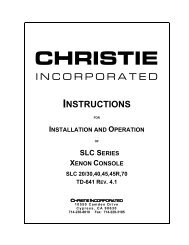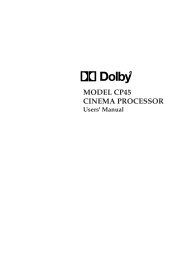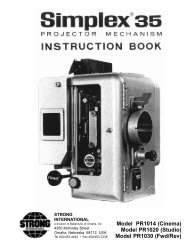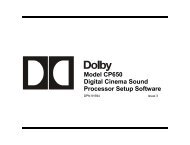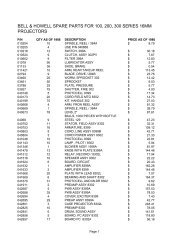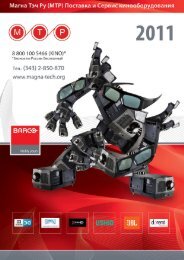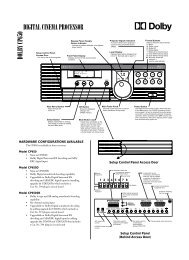Dolby/CP650 Setup Software Manual for Printing.pdf - Iceco.com
Dolby/CP650 Setup Software Manual for Printing.pdf - Iceco.com
Dolby/CP650 Setup Software Manual for Printing.pdf - Iceco.com
Create successful ePaper yourself
Turn your PDF publications into a flip-book with our unique Google optimized e-Paper software.
<strong>Dolby</strong> <strong>CP650</strong> <strong>Setup</strong> <strong>Software</strong><br />
<strong>Setup</strong> Window<br />
2.12.3 Noise Gating<br />
Pressing this button puts the <strong>CP650</strong> into noise gate mode. Click OK to exit the noise<br />
gate mode. When in noise gating mode, an automation line controls an internal pink<br />
noise source. Pink noise is activated by shorting the automation line-associated pin to<br />
ground (pin 12); pin numbers 1 through 8 represent L, C, R, Ls, Rs, SW, all, and Bs<br />
channels, respectively.<br />
2.12.4 Rotating Noise<br />
When Rotating Noise is selected, a five-second pink noise signal is sent to each speaker<br />
sequentially. The channel currently running pink noise is indicated in the display.<br />
Click Pause to halt the pink noise to the current channel; click Done to exit from the<br />
Rotating Noise test.<br />
Figure 2-23 Rotating Noise<br />
Caution: The rotating pink noise is set to 85 dB <strong>for</strong> all channels during this test.<br />
2.13 Spectrum Analyzer Tab<br />
The Spectrum Analyzer tab displays the frequency response of the selected audio<br />
input. When the tab is selected, the default <strong>for</strong>mat is Nonsync 1. Only one channel<br />
may be selected at a time.<br />
2-25