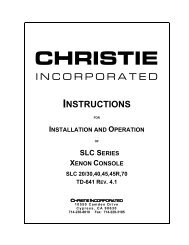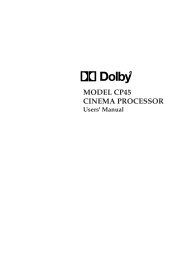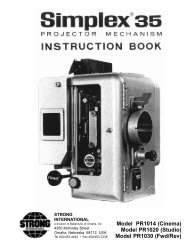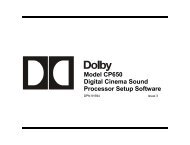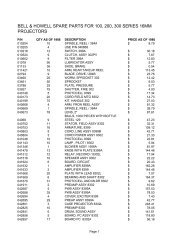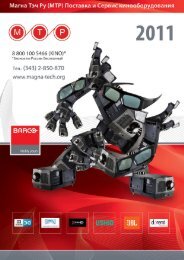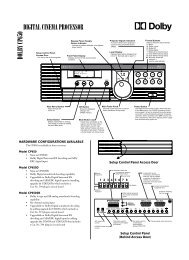Dolby/CP650 Setup Software Manual for Printing.pdf - Iceco.com
Dolby/CP650 Setup Software Manual for Printing.pdf - Iceco.com
Dolby/CP650 Setup Software Manual for Printing.pdf - Iceco.com
Create successful ePaper yourself
Turn your PDF publications into a flip-book with our unique Google optimized e-Paper software.
<strong>Dolby</strong> <strong>CP650</strong> <strong>Setup</strong> <strong>Software</strong><br />
<strong>Setup</strong> Window<br />
• 100 Hz sine wave.<br />
• 1 kHz sine wave.<br />
• 10 kHz sine wave.<br />
• Thump, at one-second intervals. This low-frequency signal is used to check the<br />
speaker phase.<br />
2.1.4 Window Menu<br />
Event Log<br />
The Event Log <strong>com</strong>mand displays the Event Log window. The Event Log<br />
immediately receives and displays the current event log in<strong>for</strong>mation from the cinema<br />
processor. This log includes a date/time stamp, summary, and description <strong>for</strong> each<br />
event. The source and details of each event are determined by the cinema processor<br />
control software.<br />
The Event Log window provides options <strong>for</strong> printing the Event Log and saving the<br />
Event Log as text.<br />
2.1.5 Help Menu<br />
About this <strong>Software</strong>…<br />
This window displays the revision number of the <strong>Setup</strong> software, and copyright and<br />
license in<strong>for</strong>mation.<br />
2.1.6 Toolbar<br />
The toolbar includes buttons <strong>for</strong> quick access to <strong>com</strong>monly used menu <strong>com</strong>mands, a<br />
master fader, and mute control. The toolbar is oriented vertically on the left edge of<br />
the window and contains buttons <strong>for</strong> the following <strong>com</strong>mands:<br />
New<br />
When a New file is requested, the current document is closed (a prompt appears to<br />
save the current document if it has been modified) and a new Untitled document with<br />
default settings is opened.<br />
Open<br />
Use the Open <strong>com</strong>mand to open an existing file from the PC file system. Cinema<br />
Processor files have the extension .dby. If a file is chosen, the current file is closed<br />
with a prompt to Save if modified.<br />
2-5