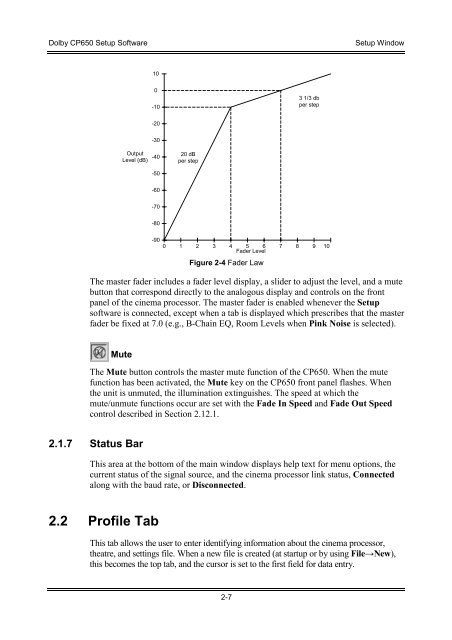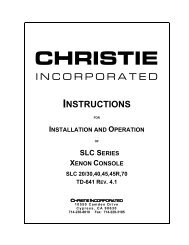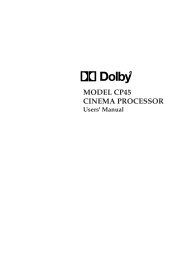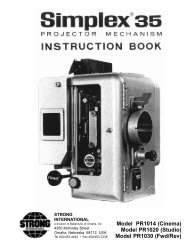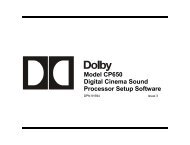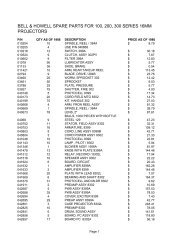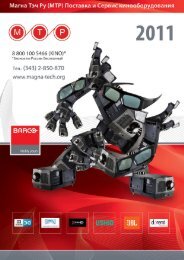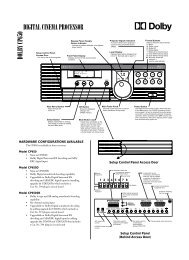Dolby/CP650 Setup Software Manual for Printing.pdf - Iceco.com
Dolby/CP650 Setup Software Manual for Printing.pdf - Iceco.com
Dolby/CP650 Setup Software Manual for Printing.pdf - Iceco.com
Create successful ePaper yourself
Turn your PDF publications into a flip-book with our unique Google optimized e-Paper software.
<strong>Dolby</strong> <strong>CP650</strong> <strong>Setup</strong> <strong>Software</strong><br />
<strong>Setup</strong> Window<br />
10<br />
0<br />
-10<br />
3 1/3 db<br />
per step<br />
-20<br />
-30<br />
Output<br />
Level (dB)<br />
-40<br />
20 dB<br />
per step<br />
-50<br />
-60<br />
-70<br />
-80<br />
-90<br />
0<br />
1<br />
2 3 4 5 6 7 8<br />
Fader Level<br />
9<br />
10<br />
Figure 2-4 Fader Law<br />
The master fader includes a fader level display, a slider to adjust the level, and a mute<br />
button that correspond directly to the analogous display and controls on the front<br />
panel of the cinema processor. The master fader is enabled whenever the <strong>Setup</strong><br />
software is connected, except when a tab is displayed which prescribes that the master<br />
fader be fixed at 7.0 (e.g., B-Chain EQ, Room Levels when Pink Noise is selected).<br />
Mute<br />
The Mute button controls the master mute function of the <strong>CP650</strong>. When the mute<br />
function has been activated, the Mute key on the <strong>CP650</strong> front panel flashes. When<br />
the unit is unmuted, the illumination extinguishes. The speed at which the<br />
mute/unmute functions occur are set with the Fade In Speed and Fade Out Speed<br />
control described in Section 2.12.1.<br />
2.1.7 Status Bar<br />
This area at the bottom of the main window displays help text <strong>for</strong> menu options, the<br />
current status of the signal source, and the cinema processor link status, Connected<br />
along with the baud rate, or Disconnected.<br />
2.2 Profile Tab<br />
This tab allows the user to enter identifying in<strong>for</strong>mation about the cinema processor,<br />
theatre, and settings file. When a new file is created (at startup or by using File→New),<br />
this be<strong>com</strong>es the top tab, and the cursor is set to the first field <strong>for</strong> data entry.<br />
2-7