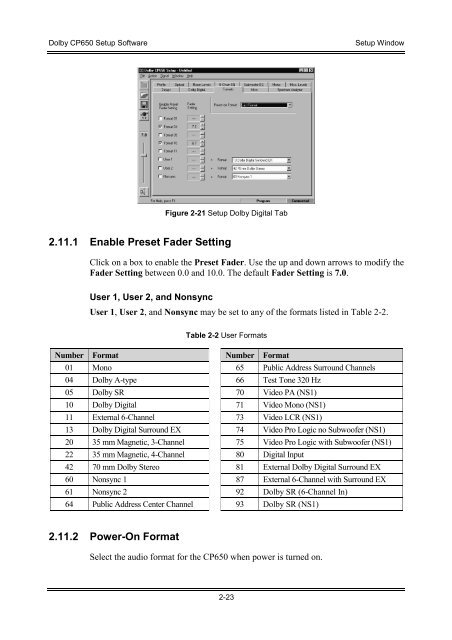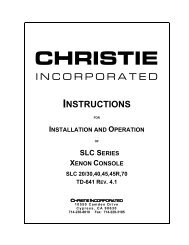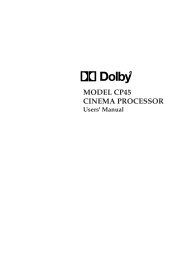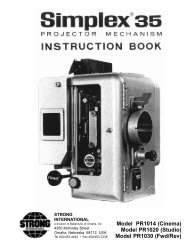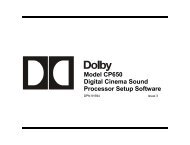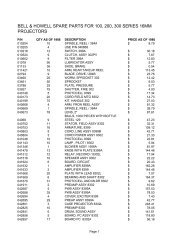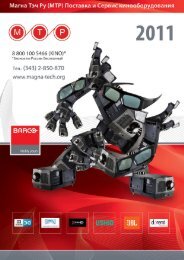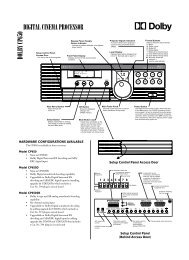Dolby/CP650 Setup Software Manual for Printing.pdf - Iceco.com
Dolby/CP650 Setup Software Manual for Printing.pdf - Iceco.com
Dolby/CP650 Setup Software Manual for Printing.pdf - Iceco.com
You also want an ePaper? Increase the reach of your titles
YUMPU automatically turns print PDFs into web optimized ePapers that Google loves.
<strong>Dolby</strong> <strong>CP650</strong> <strong>Setup</strong> <strong>Software</strong><br />
<strong>Setup</strong> Window<br />
Figure 2-21 <strong>Setup</strong> <strong>Dolby</strong> Digital Tab<br />
2.11.1 Enable Preset Fader Setting<br />
Click on a box to enable the Preset Fader. Use the up and down arrows to modify the<br />
Fader Setting between 0.0 and 10.0. The default Fader Setting is 7.0.<br />
User 1, User 2, and Nonsync<br />
User 1, User 2, and Nonsync may be set to any of the <strong>for</strong>mats listed in Table 2-2.<br />
Table 2-2 User Formats<br />
Number Format Number Format<br />
01 Mono 65 Public Address Surround Channels<br />
04 <strong>Dolby</strong> A-type 66 Test Tone 320 Hz<br />
05 <strong>Dolby</strong> SR 70 Video PA (NS1)<br />
10 <strong>Dolby</strong> Digital 71 Video Mono (NS1)<br />
11 External 6-Channel 73 Video LCR (NS1)<br />
13 <strong>Dolby</strong> Digital Surround EX 74 Video Pro Logic no Subwoofer (NS1)<br />
20 35 mm Magnetic, 3-Channel 75 Video Pro Logic with Subwoofer (NS1)<br />
22 35 mm Magnetic, 4-Channel 80 Digital Input<br />
42 70 mm <strong>Dolby</strong> Stereo 81 External <strong>Dolby</strong> Digital Surround EX<br />
60 Nonsync 1 87 External 6-Channel with Surround EX<br />
61 Nonsync 2 92 <strong>Dolby</strong> SR (6-Channel In)<br />
64 Public Address Center Channel 93 <strong>Dolby</strong> SR (NS1)<br />
2.11.2 Power-On Format<br />
Select the audio <strong>for</strong>mat <strong>for</strong> the <strong>CP650</strong> when power is turned on.<br />
2-23