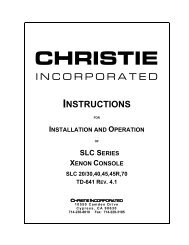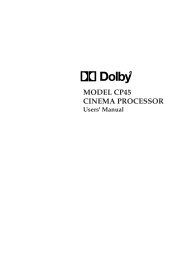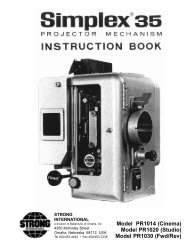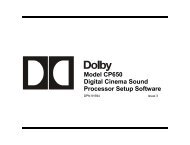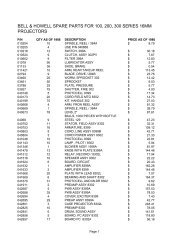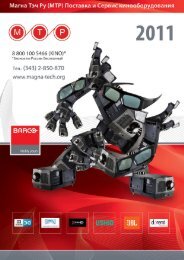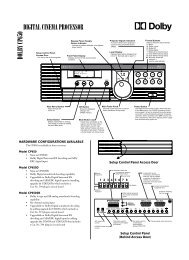Dolby/CP650 Setup Software Manual for Printing.pdf - Iceco.com
Dolby/CP650 Setup Software Manual for Printing.pdf - Iceco.com
Dolby/CP650 Setup Software Manual for Printing.pdf - Iceco.com
Create successful ePaper yourself
Turn your PDF publications into a flip-book with our unique Google optimized e-Paper software.
<strong>Dolby</strong> <strong>CP650</strong> <strong>Setup</strong> <strong>Software</strong><br />
Chapter 1<br />
Introduction<br />
1.1 Scope of this <strong>Manual</strong><br />
This manual describes the use of the <strong>CP650</strong> <strong>Setup</strong> Program, a Windows application<br />
<strong>for</strong> configuring the <strong>CP650</strong>.<br />
1.2 Related Documents<br />
Model <strong>CP650</strong> Digital Cinema Sound Processor, <strong>Dolby</strong> Part No. 91569.<br />
1.3 <strong>Software</strong> Description<br />
This software is designed to set up and configure the <strong>Dolby</strong> <strong>CP650</strong> from a <strong>com</strong>puter<br />
running Microsoft Windows. The software can be run either as a stand-alone application<br />
or connected to a <strong>CP650</strong>. In either case, parameter files can be saved on the PC hard<br />
disk <strong>for</strong> later retrieval and editing.<br />
1.4 System Requirements<br />
The <strong>CP650</strong> <strong>Setup</strong> Program runs on Windows 95, Windows 98, Windows NT 4.0 or<br />
later, Windows 2000, or Windows ME. The <strong>com</strong>puter used should be a 486-type or<br />
better and have ten megabytes of available disk space. Only a single instance of the<br />
application can run at one time.<br />
1.5 Hardware Connection<br />
1. Connect an RS-232 serial cable (pin-to-pin) to any available serial port on your<br />
Windows machine.<br />
2. Connect the other end to the "SERIAL DATA" port on the <strong>CP650</strong> (either front or<br />
rear port).<br />
Note: Only one serial device may be connected to the <strong>CP650</strong> at a time.<br />
1-1