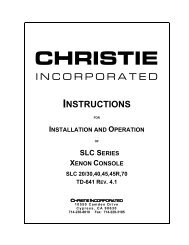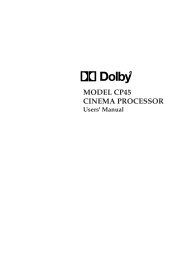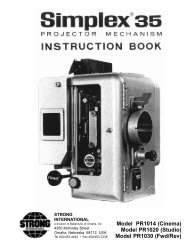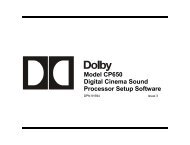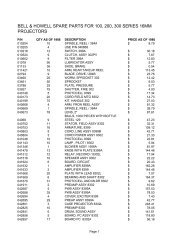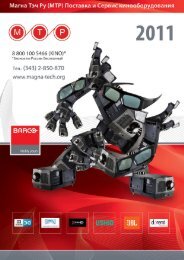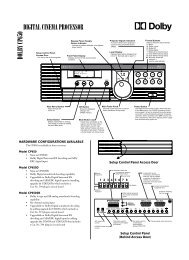Dolby/CP650 Setup Software Manual for Printing.pdf - Iceco.com
Dolby/CP650 Setup Software Manual for Printing.pdf - Iceco.com
Dolby/CP650 Setup Software Manual for Printing.pdf - Iceco.com
You also want an ePaper? Increase the reach of your titles
YUMPU automatically turns print PDFs into web optimized ePapers that Google loves.
<strong>Dolby</strong> <strong>CP650</strong> <strong>Setup</strong> <strong>Software</strong><br />
<strong>Setup</strong> Window<br />
The initial level setting <strong>for</strong> the digital subwoofer is 1. The optical subwoofer level is<br />
relative to the digital level. If making adjustments to one, check the other.<br />
Center Noise and Reverse Sub Polarity are only available when adjusting the<br />
Optical Subwoofer Level.<br />
The Center Noise checkbox corresponds to the Center channel checkbox on the<br />
Room Levels tab. It is initially selected if the Center channel checkbox was selected<br />
on the Room Levels tab. If using the <strong>Setup</strong> analyzer, Center Noise should <strong>com</strong>e up<br />
to the 0 dB line. Digital subwoofer level should be trimmed to +10 dB, while the<br />
optical subwoofer level should be trimmed to 0 dB.<br />
The Reverse Sub Polarity checkbox is initially clear. It is used to check <strong>for</strong><br />
subwoofer center channel phase matching. With Optical Level and Center Noise<br />
selected, there should be some adding of the lower frequencies; with Reverse Sub<br />
Polarity selected, there should be some noticeable subtraction of lower frequencies.<br />
If the Reverse Sub Polarity checkbox is set when leaving the Subwoofer Level<br />
window, a warning message to verify speaker connections is displayed and the<br />
polarity returned to normal.<br />
2.4.5 Signal<br />
Signal Generator<br />
The Signal Generator selection is maintained between pages that support the Pink<br />
Noise option (B-Chain EQ, Room Levels, and Subwoofer EQ).<br />
Pink Noise<br />
<strong>Dolby</strong> Level pink noise is used when this is selected. Initial selection of this option<br />
clears all output channels. The user must then manually select to which channels to<br />
apply the noise. If Pink Noise is selected when switching to a setup tab other than B-<br />
Chain EQ or Subwoofer EQ, the noise is turned off, and the signal output is returned<br />
to the global signal generator setting.<br />
2.4.6 Bypass<br />
Pressing the Bypass Level button invokes the Bypass Level Adjust window. This<br />
places the <strong>CP650</strong> in Format 05. Clicking the Bypass On checkbox switches the<br />
<strong>CP650</strong> into Bypass mode. Adjust the Bypass Level trimpot to match the SPL of the<br />
same film in Format 05.<br />
2-13