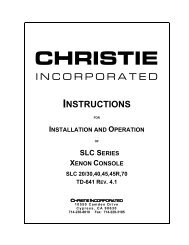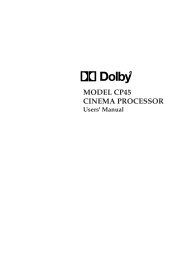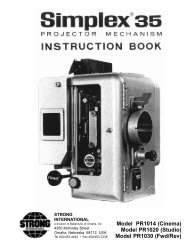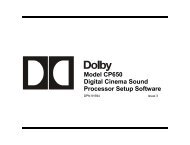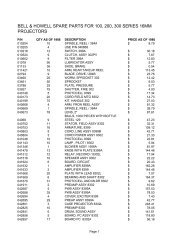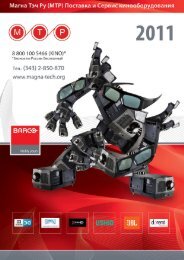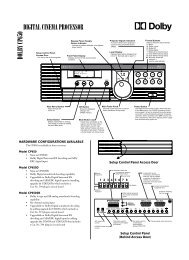Dolby/CP650 Setup Software Manual for Printing.pdf - Iceco.com
Dolby/CP650 Setup Software Manual for Printing.pdf - Iceco.com
Dolby/CP650 Setup Software Manual for Printing.pdf - Iceco.com
Create successful ePaper yourself
Turn your PDF publications into a flip-book with our unique Google optimized e-Paper software.
<strong>Dolby</strong> <strong>CP650</strong> <strong>Setup</strong> <strong>Software</strong><br />
Chapter 3<br />
Event Log<br />
Choosing the Event Log from the Window menu brings up the Event Log window.<br />
The Event Log immediately receives and displays the current event log in<strong>for</strong>mation<br />
from the <strong>CP650</strong>. This log includes a date/time stamp, summary, and description <strong>for</strong><br />
each event.<br />
The Event Log window provides options <strong>for</strong> printing the Event Log and saving the<br />
Event Log as text. An example is shown below.<br />
Cinema Processor Event Log<br />
File C:\My Documents\<strong>CP650</strong>\Event Logs\ken's unit.txt<br />
Date 12Mar2001<br />
Time 14:05:30<br />
System version 1.2.1.4<br />
<strong>Setup</strong> version 1.2.1.3 Beta<br />
Cinema Processor Option Card: Cat. No. 773 / Cat. No. 794<br />
Cinema Processor DSP Version Number: 020203030403030202<br />
Cinema Processor Ethernet Address: 00 D0 46 00 00 2E<br />
Time Summary Description<br />
---- ------- -----------<br />
13-JAN-00 00:34:07 Startup<br />
12-MAR-01 13:37:37 Startup<br />
12-MAR-01 13:38:41 Startup<br />
Figure 3-1 Event Log Example<br />
3-1