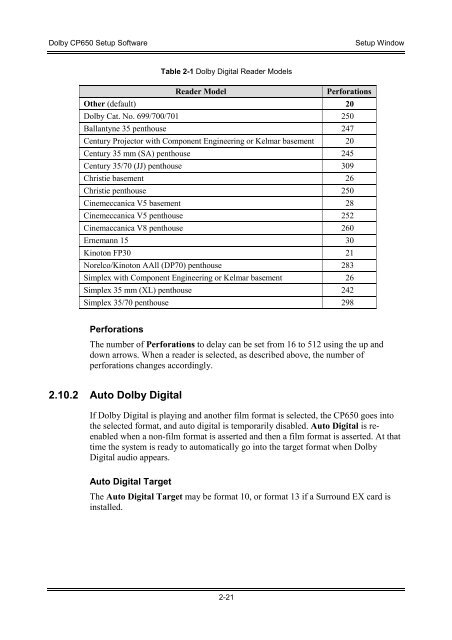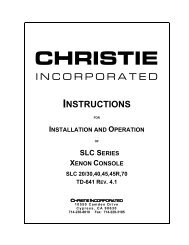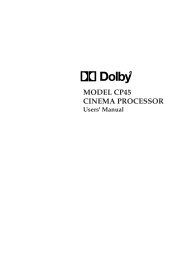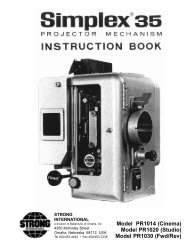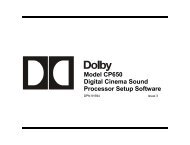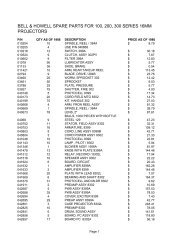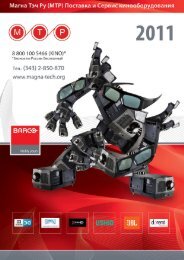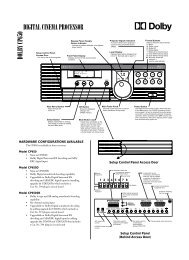Dolby/CP650 Setup Software Manual for Printing.pdf - Iceco.com
Dolby/CP650 Setup Software Manual for Printing.pdf - Iceco.com
Dolby/CP650 Setup Software Manual for Printing.pdf - Iceco.com
You also want an ePaper? Increase the reach of your titles
YUMPU automatically turns print PDFs into web optimized ePapers that Google loves.
<strong>Dolby</strong> <strong>CP650</strong> <strong>Setup</strong> <strong>Software</strong><br />
<strong>Setup</strong> Window<br />
Table 2-1 <strong>Dolby</strong> Digital Reader Models<br />
Reader Model<br />
Per<strong>for</strong>ations<br />
Other (default) 20<br />
<strong>Dolby</strong> Cat. No. 699/700/701 250<br />
Ballantyne 35 penthouse 247<br />
Century Projector with Component Engineering or Kelmar basement 20<br />
Century 35 mm (SA) penthouse 245<br />
Century 35/70 (JJ) penthouse 309<br />
Christie basement 26<br />
Christie penthouse 250<br />
Cinemeccanica V5 basement 28<br />
Cinemeccanica V5 penthouse 252<br />
Cinemaccanica V8 penthouse 260<br />
Ernemann 15 30<br />
Kinoton FP30 21<br />
Norelco/Kinoton AAll (DP70) penthouse 283<br />
Simplex with Component Engineering or Kelmar basement 26<br />
Simplex 35 mm (XL) penthouse 242<br />
Simplex 35/70 penthouse 298<br />
Per<strong>for</strong>ations<br />
The number of Per<strong>for</strong>ations to delay can be set from 16 to 512 using the up and<br />
down arrows. When a reader is selected, as described above, the number of<br />
per<strong>for</strong>ations changes accordingly.<br />
2.10.2 Auto <strong>Dolby</strong> Digital<br />
If <strong>Dolby</strong> Digital is playing and another film <strong>for</strong>mat is selected, the <strong>CP650</strong> goes into<br />
the selected <strong>for</strong>mat, and auto digital is temporarily disabled. Auto Digital is reenabled<br />
when a non-film <strong>for</strong>mat is asserted and then a film <strong>for</strong>mat is asserted. At that<br />
time the system is ready to automatically go into the target <strong>for</strong>mat when <strong>Dolby</strong><br />
Digital audio appears.<br />
Auto Digital Target<br />
The Auto Digital Target may be <strong>for</strong>mat 10, or <strong>for</strong>mat 13 if a Surround EX card is<br />
installed.<br />
2-21