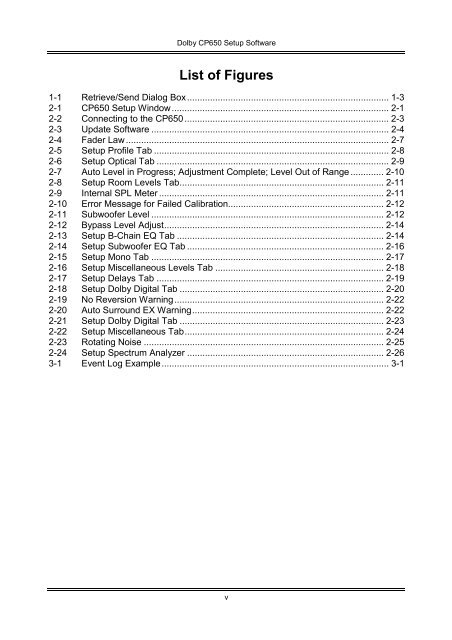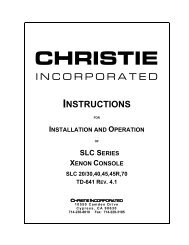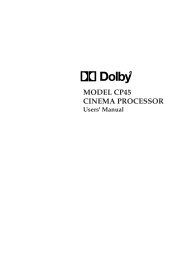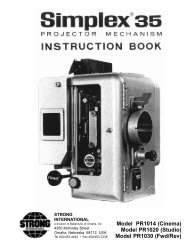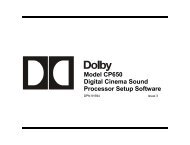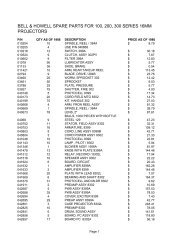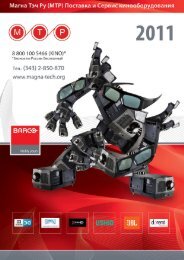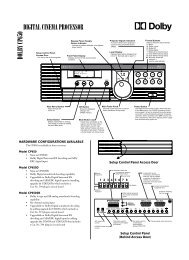Dolby/CP650 Setup Software Manual for Printing.pdf - Iceco.com
Dolby/CP650 Setup Software Manual for Printing.pdf - Iceco.com
Dolby/CP650 Setup Software Manual for Printing.pdf - Iceco.com
Create successful ePaper yourself
Turn your PDF publications into a flip-book with our unique Google optimized e-Paper software.
<strong>Dolby</strong> <strong>CP650</strong> <strong>Setup</strong> <strong>Software</strong><br />
List of Figures<br />
1-1 Retrieve/Send Dialog Box............................................................................... 1-3<br />
2-1 <strong>CP650</strong> <strong>Setup</strong> Window..................................................................................... 2-1<br />
2-2 Connecting to the <strong>CP650</strong>................................................................................ 2-3<br />
2-3 Update <strong>Software</strong> ............................................................................................. 2-4<br />
2-4 Fader Law ....................................................................................................... 2-7<br />
2-5 <strong>Setup</strong> Profile Tab ............................................................................................ 2-8<br />
2-6 <strong>Setup</strong> Optical Tab ........................................................................................... 2-9<br />
2-7 Auto Level in Progress; Adjustment Complete; Level Out of Range ............. 2-10<br />
2-8 <strong>Setup</strong> Room Levels Tab................................................................................ 2-11<br />
2-9 Internal SPL Meter ........................................................................................ 2-11<br />
2-10 Error Message <strong>for</strong> Failed Calibration............................................................. 2-12<br />
2-11 Subwoofer Level ........................................................................................... 2-12<br />
2-12 Bypass Level Adjust...................................................................................... 2-14<br />
2-13 <strong>Setup</strong> B-Chain EQ Tab ................................................................................. 2-14<br />
2-14 <strong>Setup</strong> Subwoofer EQ Tab ............................................................................. 2-16<br />
2-15 <strong>Setup</strong> Mono Tab ........................................................................................... 2-17<br />
2-16 <strong>Setup</strong> Miscellaneous Levels Tab .................................................................. 2-18<br />
2-17 <strong>Setup</strong> Delays Tab ......................................................................................... 2-19<br />
2-18 <strong>Setup</strong> <strong>Dolby</strong> Digital Tab ................................................................................ 2-20<br />
2-19 No Reversion Warning.................................................................................. 2-22<br />
2-20 Auto Surround EX Warning........................................................................... 2-22<br />
2-21 <strong>Setup</strong> <strong>Dolby</strong> Digital Tab ................................................................................ 2-23<br />
2-22 <strong>Setup</strong> Miscellaneous Tab.............................................................................. 2-24<br />
2-23 Rotating Noise .............................................................................................. 2-25<br />
2-24 <strong>Setup</strong> Spectrum Analyzer ............................................................................. 2-26<br />
3-1 Event Log Example......................................................................................... 3-1<br />
v