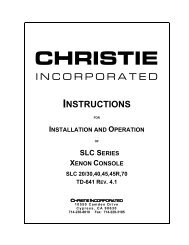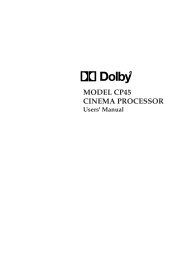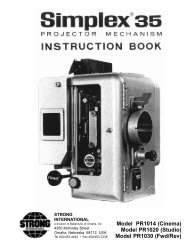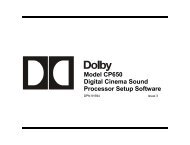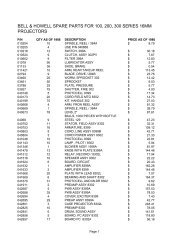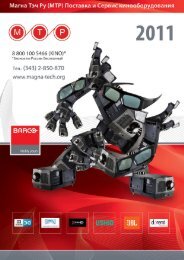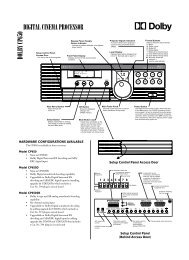Dolby/CP650 Setup Software Manual for Printing.pdf - Iceco.com
Dolby/CP650 Setup Software Manual for Printing.pdf - Iceco.com
Dolby/CP650 Setup Software Manual for Printing.pdf - Iceco.com
You also want an ePaper? Increase the reach of your titles
YUMPU automatically turns print PDFs into web optimized ePapers that Google loves.
<strong>Dolby</strong> <strong>CP650</strong> <strong>Setup</strong> <strong>Software</strong><br />
Table of Contents<br />
List of Figures ................................................................................................................v<br />
List of Tables..................................................................................................................v<br />
Chapter 1 Introduction .......................................................................................... 1-1<br />
1.1 Scope of this <strong>Manual</strong> ................................................................... 1-1<br />
1.2 Related Documents ..................................................................... 1-1<br />
1.3 <strong>Software</strong> Description.................................................................... 1-1<br />
1.4 System Requirements ................................................................. 1-1<br />
1.5 Hardware Connection .................................................................. 1-1<br />
1.6 <strong>Software</strong> Installation .................................................................... 1-2<br />
1.7 Launching the <strong>Setup</strong> Application ................................................. 1-2<br />
Chapter 2 <strong>Setup</strong> Window....................................................................................... 2-1<br />
2.1 Menus.......................................................................................... 2-2<br />
2.1.1 File Menu......................................................................... 2-2<br />
2.1.2 Action Menu..................................................................... 2-3<br />
2.1.3 Signal Menu..................................................................... 2-4<br />
2.1.4 Window Menu.................................................................. 2-5<br />
2.1.5 Help Menu ....................................................................... 2-5<br />
2.1.6 Tool Bar ........................................................................... 2-5<br />
2.1.7 Status Bar........................................................................ 2-7<br />
2.2 Profile Tab ................................................................................... 2-7<br />
2.2.1 Cinema Processor Serial Number ................................... 2-8<br />
2.2.2 <strong>Dolby</strong> Digital Reader 1/2 Unit Serial Number................... 2-8<br />
2.2.3 Cinema Processor Firmware Version Number................. 2-8<br />
2.2.4 Cinema Processor DSP Version Number ........................ 2-8<br />
2.2.5 Cinema Processor Option Card....................................... 2-8<br />
2.2.6 <strong>CP650</strong> Ethernet Address ................................................. 2-9<br />
2.2.7 Additional Fields .............................................................. 2-9<br />
2.3 Optical Tab .................................................................................. 2-9<br />
2.3.1 Projector 1/2 .................................................................... 2-9<br />
2.3.2 Lt Level and Rt Level Adjustments .................................. 2-9<br />
2.3.3 Auto Level...................................................................... 2-10<br />
2.3.4 Slit-Loss EQ................................................................... 2-10<br />
2.3.5 Left/Right ....................................................................... 2-10<br />
2.3.6 Auto EQ ......................................................................... 2-10<br />
2.4 Room Levels Tab....................................................................... 2-10<br />
2.4.1 Surrounds ...................................................................... 2-11<br />
2.4.2 SPL Meter...................................................................... 2-11<br />
2.4.3 Internal Calibration......................................................... 2-12<br />
iii