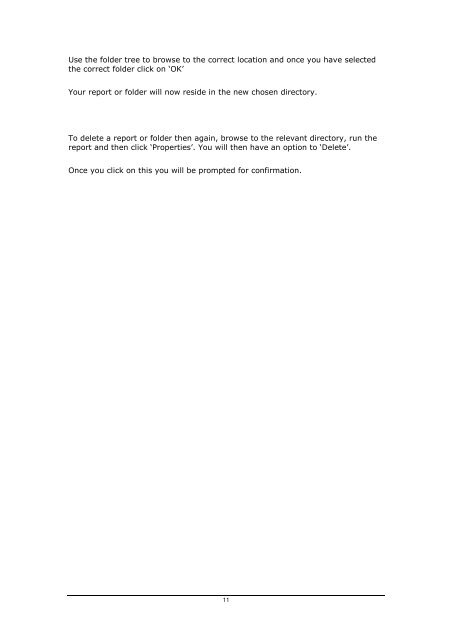JANUS-Enterprise - SQL Server Reporting Services.pdf
JANUS-Enterprise - SQL Server Reporting Services.pdf
JANUS-Enterprise - SQL Server Reporting Services.pdf
Create successful ePaper yourself
Turn your PDF publications into a flip-book with our unique Google optimized e-Paper software.
Use the folder tree to browse to the correct location and once you have selectedthe correct folder click on ‘OK’Your report or folder will now reside in the new chosen directory.To delete a report or folder then again, browse to the relevant directory, run thereport and then click ‘Properties’. You will then have an option to ‘Delete’.Once you click on this you will be prompted for confirmation.11