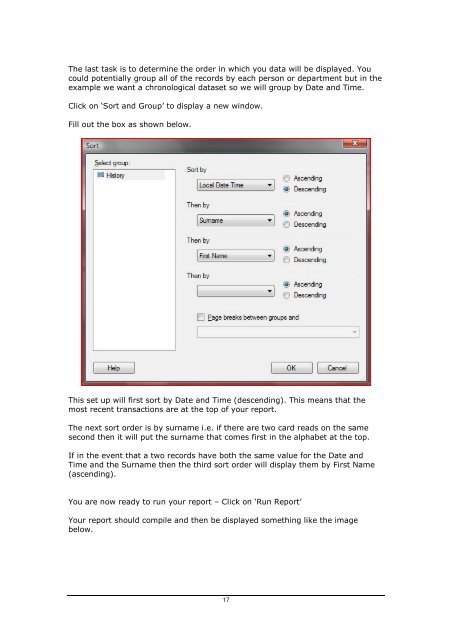JANUS-Enterprise - SQL Server Reporting Services.pdf
JANUS-Enterprise - SQL Server Reporting Services.pdf
JANUS-Enterprise - SQL Server Reporting Services.pdf
You also want an ePaper? Increase the reach of your titles
YUMPU automatically turns print PDFs into web optimized ePapers that Google loves.
The last task is to determine the order in which you data will be displayed. Youcould potentially group all of the records by each person or department but in theexample we want a chronological dataset so we will group by Date and Time.Click on ‘Sort and Group’ to display a new window.Fill out the box as shown below.This set up will first sort by Date and Time (descending). This means that themost recent transactions are at the top of your report.The next sort order is by surname i.e. if there are two card reads on the samesecond then it will put the surname that comes first in the alphabet at the top.If in the event that a two records have both the same value for the Date andTime and the Surname then the third sort order will display them by First Name(ascending).You are now ready to run your report – Click on ‘Run Report’Your report should compile and then be displayed something like the imagebelow.17