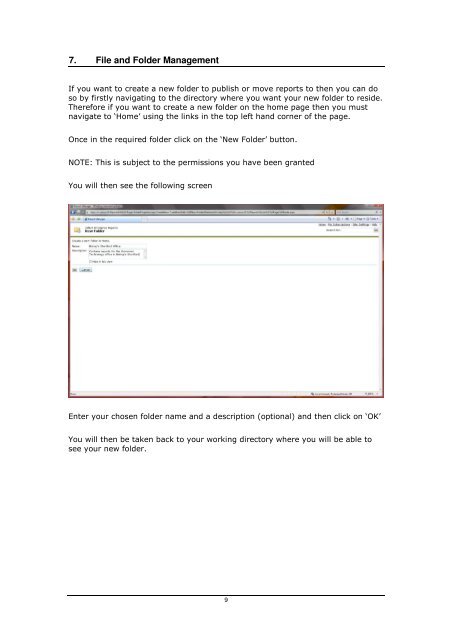JANUS-Enterprise - SQL Server Reporting Services.pdf
JANUS-Enterprise - SQL Server Reporting Services.pdf
JANUS-Enterprise - SQL Server Reporting Services.pdf
Create successful ePaper yourself
Turn your PDF publications into a flip-book with our unique Google optimized e-Paper software.
7. File and Folder ManagementIf you want to create a new folder to publish or move reports to then you can doso by firstly navigating to the directory where you want your new folder to reside.Therefore if you want to create a new folder on the home page then you mustnavigate to ‘Home’ using the links in the top left hand corner of the page.Once in the required folder click on the ‘New Folder’ button.NOTE: This is subject to the permissions you have been grantedYou will then see the following screenEnter your chosen folder name and a description (optional) and then click on ‘OK’You will then be taken back to your working directory where you will be able tosee your new folder.9